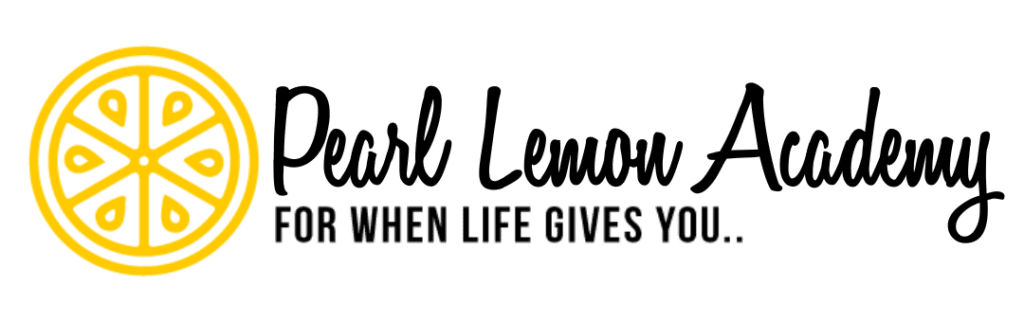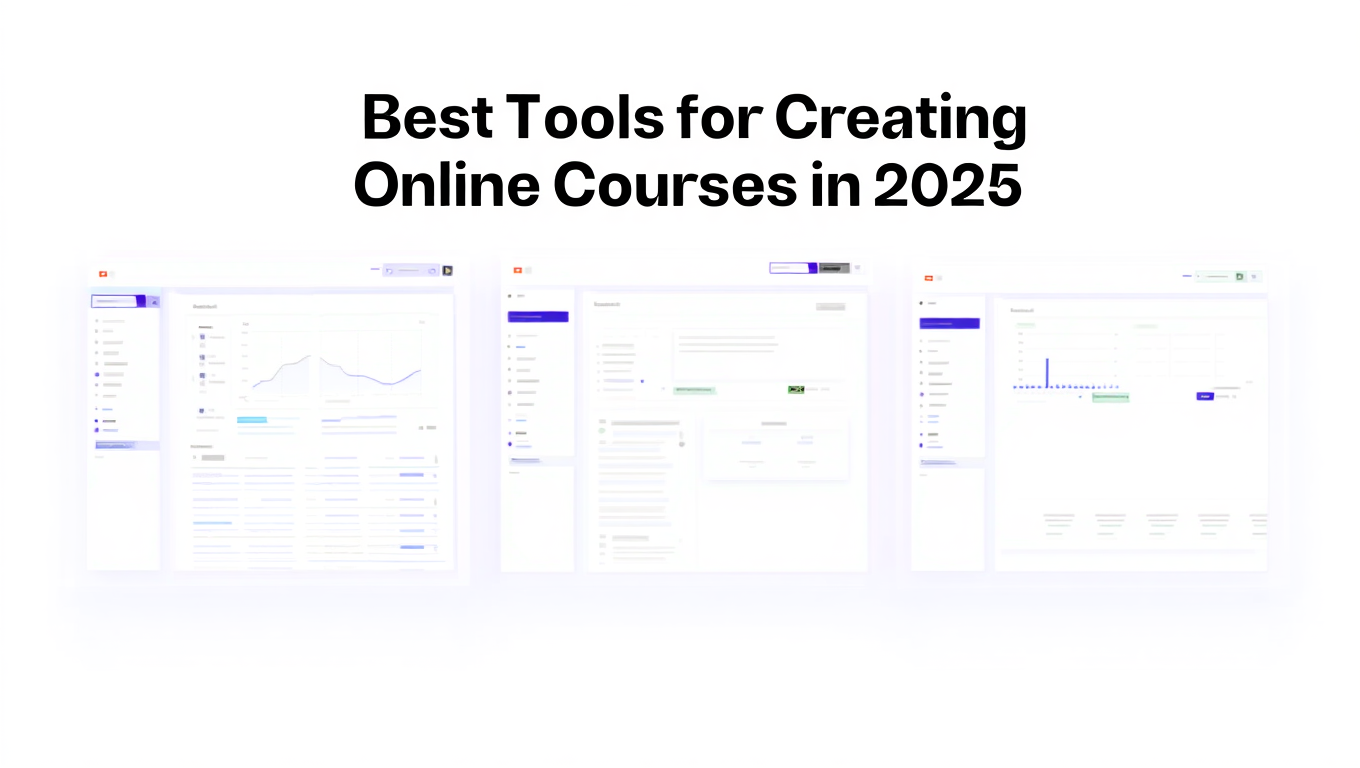Creating and selling online courses has become one of the most sustainable and scalable business models in digital education. Whether you’re a freelance educator, a training agency, or part of a corporate learning team, the right course creation software can determine how smoothly your eLearning experience runs.
Research shows that the global eLearning market is expected to reach £325 billion by 2025, driven by digital transformation and remote learning. Yet, 62% of course creators struggle with tool selection—balancing design freedom, learner engagement, and monetisation features. That’s why we tested and reviewed dozens of online teaching platforms, LMS software, and digital course builders to bring you this curated list of the best tools for creating online courses in 2025.
Each platform was evaluated based on its ease of use, scalability, integrations, support, and course delivery capabilities, ensuring you find a tool that matches your teaching style and business goals.
What is Online Course Creation?
Online course creation involves developing structured educational content that learners can access digitally, usually through LMS software or a course design platform. These tools allow creators to organise modules, upload multimedia content, track learner progress, and manage payments all from one dashboard.
Modern eLearning tools go far beyond simple video uploads. They now include advanced features such as interactive quizzes, community spaces, and AI-powered analytics that help educators measure performance and engagement.
For businesses, training teams, or solo instructors, an effective course creation software streamlines both production and delivery. It reduces manual setup, ensures professional presentation, and enhances learner retention through structured experiences.
Choosing the right online teaching platform goes beyond just price. It’s about control, scalability, and learner satisfaction. With so many options available, this list will save you months of trial and error.
Quick Comparison of the Best Online Course Creation Tools
The following table highlights the top 20 digital course builders we reviewed, ranked by usability, pricing, features, and suitability. These metrics help you decide quickly which online education tools best match your current setup and long-term goals.
| Tool / Platform | Best For | Starting Price | Free Trial | Key Feature | G2 Rating | Ease of Use | AI Features |
| Thinkific | All-in-one course hosting | £39/mo | Yes | Customisable course builder | 4.6 | Easy | Yes |
| Teachable | Independent educators | £33/mo | Yes | Simple sales tools | 4.4 | Very Easy | Yes |
| LearnWorlds | Interactive learning | £24/mo | Yes | Built-in video tools | 4.7 | Moderate | Yes |
| Podia | Course + digital products | £33/mo | Yes | All-in-one creator hub | 4.5 | Very Easy | No |
| Kajabi | High-end course businesses | £119/mo | Yes | Marketing automations | 4.6 | Moderate | Yes |
| LearnDash | WordPress users | £149/yr | No | Full LMS plugin | 4.4 | Moderate | No |
| Systeme.io | Budget-friendly creators | £0 | Yes | Funnel + course system | 4.5 | Easy | No |
| Thinkific Plus | Large institutions | Custom | Yes | Enterprise scalability | 4.8 | Moderate | Yes |
| TalentLMS | Corporate training | £69/mo | Yes | Employee learning paths | 4.6 | Moderate | No |
| Moodle | Academic institutions | Free | Yes | Open-source LMS | 4.3 | Advanced | No |
| Learnyst | Local educators | £29/mo | Yes | Branded app support | 4.4 | Easy | No |
| Ruzuku | Simple course creation | £69/mo | Yes | Guided course builder | 4.3 | Easy | No |
| Udemy Business | Workplace learning | Custom | Yes | Large content library | 4.7 | Easy | Yes |
| iSpring Learn | Interactive courses | £2.29/user/mo | Yes | PowerPoint integration | 4.6 | Moderate | No |
| Teachery | Quick setup creators | £41/mo | Yes | Zero transaction fees | 4.2 | Very Easy | No |
| Graphy | Content-first creators | £25/mo | Yes | Live class support | 4.4 | Easy | Yes |
| WizIQ | Academic institutions | £20/mo | Yes | Virtual classroom tools | 4.3 | Moderate | No |
| LearnPress | WordPress-based creators | Free | No | Modular LMS plugin | 4.2 | Moderate | No |
| Kartra | All-in-one marketing LMS | £79/mo | Yes | Email + funnel builder | 4.5 | Moderate | Yes |
| Podia Plus | Membership builders | £59/mo | Yes | Community + courses | 4.6 | Easy | No |
1. Thinkific
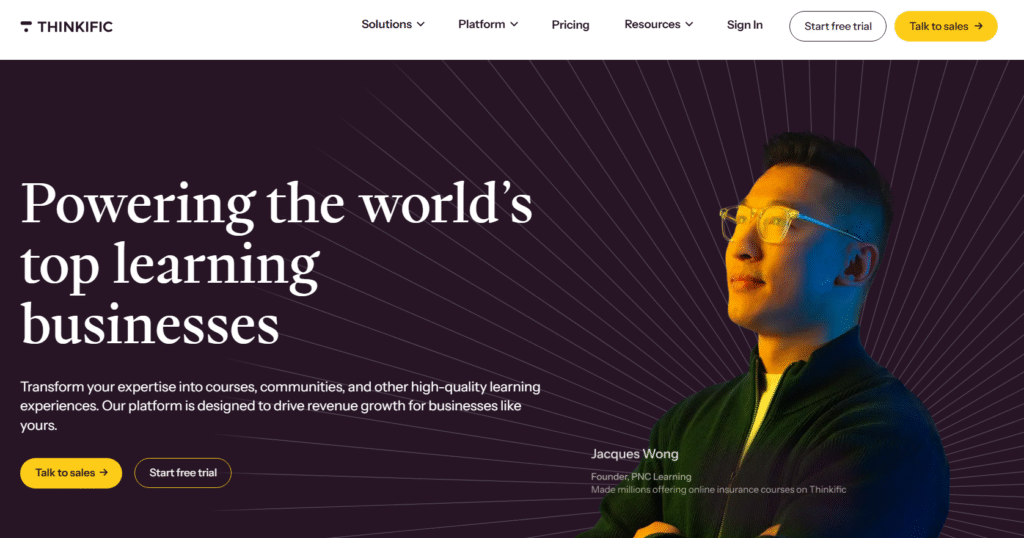
Thinkific is one of the most popular course creation software platforms, used by over 50,000 educators and training businesses worldwide. It offers a full suite of tools for building, marketing, and selling online courses without requiring technical skills. From drag-and-drop course builders to student engagement features, Thinkific allows anyone to turn their knowledge into a structured digital course. This Thinkific review highlights why it remains a top choice for both beginners and established course creators.
Key Features
1. Drag-and-Drop Course Builder
Thinkific’s course builder makes structuring and organising your content intuitive. You can upload videos, PDFs, quizzes, and assignments, all arranged through an easy visual interface. This feature allows you to focus more on content quality rather than worrying about code or design.
2. Customisable Course Website
The platform offers professional templates to create your course site. You can design pages for lessons, sales, and checkout, ensuring brand consistency. For those with an eye for detail, Thinkific supports custom CSS and HTML for advanced personalisation.
3. Built-in Payment and Checkout System
Thinkific includes a secure checkout process with multiple payment options, including credit cards and PayPal. You can set up one-time payments, subscriptions, or course bundles, giving you flexibility in pricing and monetisation.
4. Student Engagement Tools
Features such as progress tracking, completion certificates, and private communities keep learners engaged. You can monitor student performance and send automated messages to re-engage inactive learners.
5. Integrations and Analytics
Thinkific connects with marketing tools like Mailchimp, ConvertKit, and Zapier, making it easy to sync your data and automate workflows. Built-in analytics allow you to track sales performance and student progress, helping you refine your course strategy.
Pros and Cons
| Pros | Cons |
| Easy to use for non-tech users | Limited built-in email marketing |
| Offers free plan for beginners | Transaction fees on some plans |
| Excellent course design templates | No native mobile app |
| Strong customer support | Advanced features require paid plans |
Pricing
Thinkific pricing starts at £39 per month, with a free plan available. Paid tiers include Pro (£79/mo) and Premier (£399/mo), which unlock features such as memberships, advanced integrations, and bulk student enrolments. For larger organisations, Thinkific Plus offers custom enterprise solutions with dedicated support.
Best For Small to Medium Course Creators Building Their First Paid Program
Thinkific is best suited for independent educators, coaches, and training firms who want a straightforward online teaching platform that balances design flexibility with simplicity.
- Educators wanting to monetise video courses without hiring developers
- Coaches selling structured learning programs
- Small agencies delivering client training courses
- Course creators testing content ideas before scaling
- Training teams building internal learning systems
Verdict: Thinkific remains one of the most reliable digital course builders for those starting their eLearning journey. Its combination of usability, scalability, and branding control makes it ideal for launching profitable online courses quickly.
How to Use Thinkific for Higher Student Retention
Use Thinkific’s drip content feature to release modules gradually instead of giving full access immediately. This keeps learners engaged over time and reduces dropout rates, especially in multi-week courses.
Best Alternative
Teachable – better suited for creators focused on marketing automation and course sales funnels.
2. Teachable
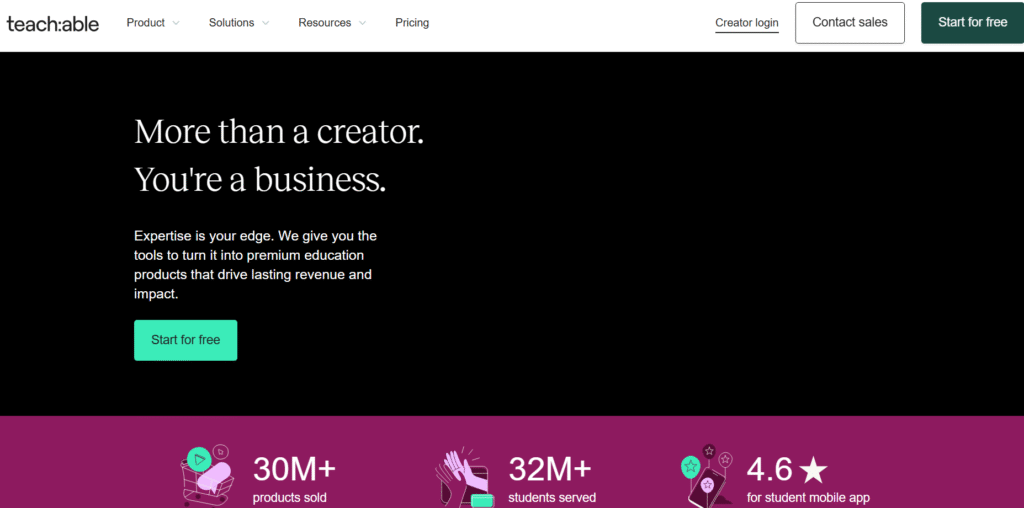
Teachable is one of the most recognised online teaching platforms that simplifies the process of creating, hosting, and selling courses. It’s trusted by over 100,000 creators and known for its clean interface, fast setup, and focus on helping instructors build profitable course businesses. This Teachable review explores why so many educators choose it for both personal branding and scalability.
Key Features
1. Quick Setup and Simple Interface
Teachable offers a streamlined setup process, allowing users to publish their first course in less than a day. Its dashboard is intuitive, making it easy to upload lessons, set up pricing models, and launch without needing prior technical experience.
2. Custom Branding Options
With Teachable, creators can design a website that matches their brand identity. You can customise landing pages, add your logo, and create a branded domain name, giving your course a professional look that helps build trust with learners.
3. Flexible Pricing and Payment Models
The platform supports one-time payments, subscriptions, and course bundles. It also offers a unique feature called BackOffice, which automates VAT handling, affiliate payments, and instructor payouts, making it one of the most comprehensive eLearning tools for monetisation management.
4. Student Progress Tracking
Teachable allows instructors to track student activity and performance through progress bars and completion reports. This feature helps identify where students drop off, enabling you to improve course flow and engagement.
5. Sales and Marketing Integrations
Teachable integrates with tools like Mailchimp, ConvertKit, and Google Analytics, providing creators with clear data on traffic, conversions, and sales. The built-in affiliate marketing system allows you to recruit promoters to expand your reach organically.
Pros and Cons
| Pros | Cons |
| Extremely user-friendly | Transaction fees on lower plans |
| Supports unlimited courses and students | Limited website design flexibility |
| Includes built-in affiliate marketing | Basic analytics without upgrades |
| Fast setup and clean interface | No advanced community features |
Pricing
Teachable pricing starts at £33 per month when billed annually. Plans include Basic (£33/mo), Pro (£99/mo), and Business (£249/mo). The higher plans offer advanced reports, no transaction fees, and priority support. Teachable also provides a free plan with limited functionality, ideal for testing before committing.
Best For Independent Educators and Coaches Selling Directly to Students
Teachable is ideal for instructors and small course creators who want to start quickly and focus on marketing and sales rather than technical setup.
- Coaches offering digital programmes with flexible payment models
- Individual teachers building personal learning brands
- Agencies selling on-demand learning modules
- Entrepreneurs monetising niche knowledge areas
- Course creators testing new ideas before scaling
Verdict: Teachable is a reliable course creation software for those who prioritise simplicity and monetisation. It balances ease of use with marketing functionality, making it perfect for individuals and small teams ready to sell courses directly to their audience.
How to Use Teachable to Increase Course Sales
Use Teachable’s built-in affiliate system to partner with micro-influencers or subject experts who can promote your course to relevant audiences. It’s one of the most effective ways to increase organic reach without large ad spend.
Best Alternative
Thinkific – better suited for creators who want deeper customisation and advanced student management tools.
3. LearnWorlds
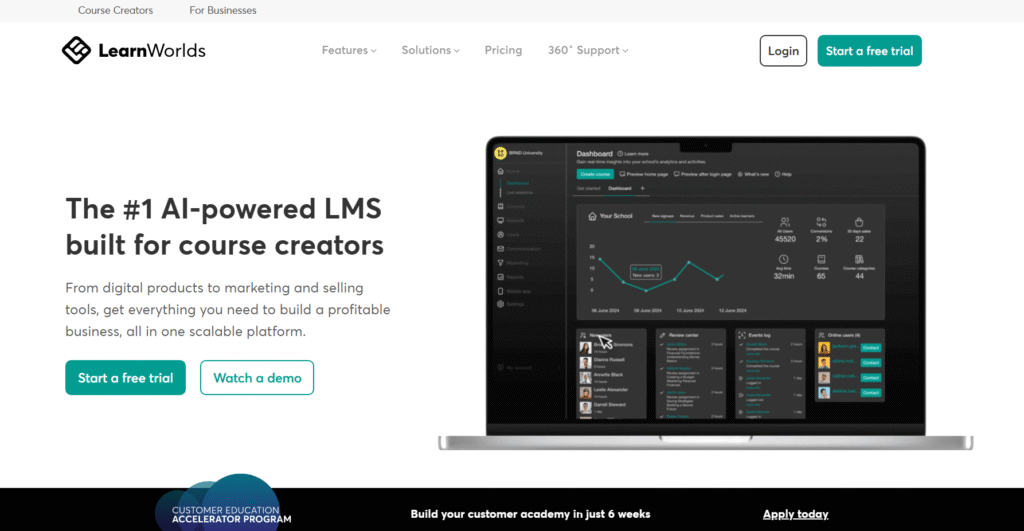
LearnWorlds is a powerful LMS software designed for instructors and institutions that prioritise learner interaction and engagement. It combines strong course-building tools with advanced video editing, assessments, and gamification features, making it one of the most versatile eLearning tools on the market. This LearnWorlds review explains why it’s a preferred choice for professional educators and academies seeking to deliver immersive digital learning experiences.
Key Features
1. Interactive Video Editor
LearnWorlds includes a built-in video editor that lets you add questions, pop-ups, and notes directly into your videos. This creates active participation rather than passive viewing, significantly improving retention and completion rates.
2. Course Player and Learning Paths
Its course player supports multiple learning formats—videos, SCORM, quizzes, and text. You can structure content into paths that guide students through lessons step-by-step. This is particularly effective for academies and corporate training environments.
3. White-Label Branding
LearnWorlds allows full control over your brand. You can remove LearnWorlds logos, use your own domain, and customise every design element to align with your visual identity. This flexibility makes it a favourite among established training businesses.
4. Assessment and Certification Tools
Instructors can create detailed assessments, self-evaluations, and graded exams. Automated certificates can be issued upon completion, helping boost learner motivation and course credibility.
5. Integrations and Analytics
LearnWorlds integrates with tools like Zoom, Zapier, and HubSpot, and provides comprehensive analytics on engagement and performance. You can monitor how learners interact with each module and use that insight to refine future courses.
Pros and Cons
| Pros | Cons |
| Advanced interactive video capabilities | Slightly higher learning curve |
| Excellent for academic or corporate use | Limited free plan |
| Fully white-label for brand control | Some advanced features on higher tiers |
| Detailed learner analytics | Mobile app add-on costs extra |
Pricing
LearnWorlds pricing starts at £24 per month for the Starter plan, with the Pro Trainer plan at £79 per month and the Learning Centre plan at £249 per month. Enterprise pricing is available for large-scale institutions needing custom integrations and multiple admin roles.
Best For Educational Institutions and Trainers Focused on Engagement
LearnWorlds is ideal for instructors and training companies looking to deliver rich, interactive learning experiences.
- Training companies running accredited learning programmes
- Universities and schools transitioning to digital formats
- Corporate teams providing onboarding and compliance training
- Educators who want high interactivity in their courses
- Agencies developing custom-branded eLearning portals
Verdict: LearnWorlds stands out among digital course builders for its deep engagement tools and flexibility. It’s particularly effective for those who want to go beyond basic video lessons and create fully interactive educational experiences.
How to Use LearnWorlds to Improve Learner Retention
Leverage the built-in interactive video editor to add mini quizzes or clickable resources throughout lessons. This keeps students active, helping them retain more knowledge and stay connected to the content.
Best Alternative
Kajabi – better suited for creators focused on marketing funnels and automation rather than learner engagement.
4. Podia
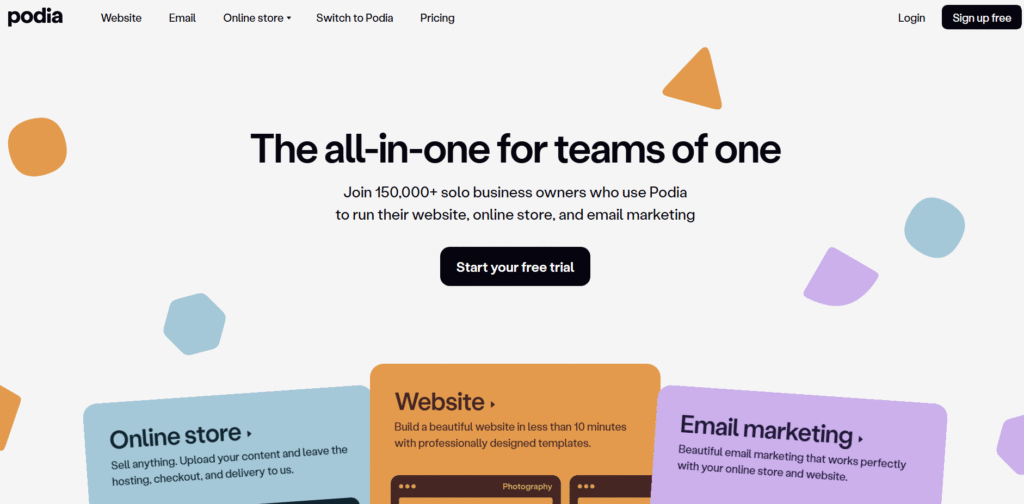
Podia is one of the most beginner-friendly course creation software solutions available, offering creators the ability to sell courses, memberships, and downloads from a single platform. It’s designed for simplicity, removing the need for third-party integrations while still providing essential sales, content, and communication tools. This Podia review explores how it supports educators and creators who want to focus on content rather than technical setup.
Key Features
1. Unified Dashboard for Courses and Products
Podia lets you manage all your courses, memberships, and downloads in one place. You can quickly switch between selling standalone lessons, full programmes, or bundled digital products without juggling multiple tools.
2. Built-In Email Marketing
Podia offers native email marketing tools that allow creators to send broadcasts, drip campaigns, and newsletters. These built-in features remove the need for external services, making Podia a compact online teaching platform that saves both time and money.
3. No Transaction Fees
Unlike many online education tools, Podia doesn’t charge transaction fees on any sales. This ensures you keep all profits from your course sales, which can make a significant difference for smaller creators operating on tighter budgets.
4. Live Chat and Messaging Tools
Podia includes direct messaging and live chat functionality, allowing creators to communicate with students in real time. This feature improves engagement and builds stronger relationships between instructors and learners.
5. Course Builder with Previews
The drag-and-drop course builder is intuitive, with lesson previews that let you see how your content will appear to students before publishing. This helps ensure every module is structured for clarity and flow.
Pros and Cons
| Pros | Cons |
| All-in-one tool for creators | Limited design flexibility |
| No transaction fees on any plan | Lacks advanced analytics |
| Supports memberships and digital products | Not ideal for large enterprises |
| Simple and fast setup | No integrated certificate feature |
Pricing
Podia pricing starts at £33 per month for the Mover plan, which includes course and email features. The Shaker plan, at £59 per month, adds memberships and affiliate marketing tools. Podia also offers a free plan that allows creators to list one digital product and accept payments with a small transaction fee.
Best For Creators Selling Multiple Types of Digital Content
Podia is best suited for solo creators, coaches, and small teams that sell more than just courses. It’s designed to make managing multiple income streams simple.
- Content creators selling both courses and eBooks
- Coaches running community-based memberships
- Freelancers monetising skill-based lessons
- Small teams offering bundled content packages
- Educators who value simplicity over complexity
Verdict: Podia is one of the most straightforward digital course builders for creators who value simplicity and affordability. Its all-in-one structure means you can manage sales, content, and communications without needing extra tools.
How to Use Podia to Build a Loyal Audience
Use Podia’s built-in email sequences to nurture your learners between courses. Sending consistent value-driven messages keeps them engaged and increases repeat enrolments.
Best Alternative
Teachable – a better choice for those who prioritise deeper analytics and larger course structures.
5. Kajabi
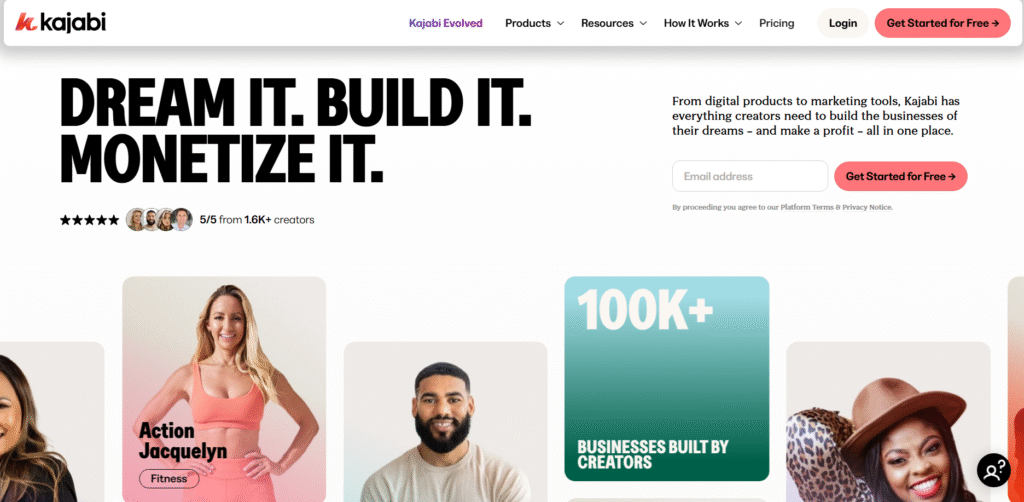
Kajabi is a high-end online teaching platform built for creators and businesses looking to run a complete digital learning and marketing operation from one place. It’s trusted by top-tier educators, coaches, and agencies because of its integrated marketing suite, automation tools, and analytics. This Kajabi review explains why it’s often considered the go-to solution for professional course creators who want full control over both their content and sales process.
Key Features
1. All-in-One Business System
Kajabi combines LMS software, website hosting, email automation, and payment gateways into a single dashboard. You can create courses, build landing pages, send automated campaigns, and track sales without using multiple tools or plugins.
2. Advanced Marketing Automations
Kajabi’s marketing features set it apart. You can create automated pipelines that send targeted emails based on user behaviour—such as signing up for a webinar, purchasing a product, or abandoning checkout. These workflows improve conversion and retention.
3. Professional Course Builder
The course builder is simple yet sophisticated. It supports video, audio, text, and assessments, all arranged through an intuitive interface. You can organise your courses into modules, set prerequisites, and even drip content for structured learning experiences.
4. Memberships and Community Spaces
Kajabi enables creators to host memberships and online communities, giving learners a place to interact and stay engaged. The feature encourages ongoing subscriptions rather than one-off sales, which is ideal for long-term revenue growth.
5. Analytics and Insights
Kajabi’s analytics dashboard offers detailed insights into student activity, revenue, and marketing performance. You can monitor how your funnels perform and which campaigns bring the most sales, allowing for more informed decisions.
Pros and Cons
| Pros | Cons |
| Complete business platform for educators | Higher price point |
| Excellent automation and marketing tools | Slight learning curve |
| Reliable hosting and support | No free plan available |
| Great for scaling online education businesses | Limited third-party integrations |
Pricing
Kajabi pricing starts at £119 per month for the Basic plan, which includes courses, website, and email features. The Growth plan costs £159 per month and adds automation and affiliate features, while the Pro plan (£319 per month) is aimed at larger teams. Kajabi offers a 14-day free trial for all plans.
Best For Established Creators and Agencies Running Full eLearning Businesses
Kajabi is best suited for educators and companies that want a robust system to manage everything—from course creation to automated marketing and analytics.
- Course creators scaling into full-time businesses
- Agencies offering branded learning platforms
- Coaches selling programmes with ongoing memberships
- Businesses delivering staff training and internal education
- Instructors who value automation and long-term retention
Verdict: Kajabi is a premium course creation software designed for creators serious about building sustainable education businesses. While it costs more than most tools, its integration of marketing, sales, and learning tools makes it an unmatched all-in-one system for growth.
How to Use Kajabi to Grow Recurring Revenue
Use Kajabi’s pipeline templates to automate course upsells and membership renewals. Setting up simple workflows ensures consistent recurring income without manual follow-up.
Best Alternative
LearnWorlds – better suited for instructors focused on learner interaction rather than sales funnels.
6. LearnDash – WordPress LMS for Complete Course Control
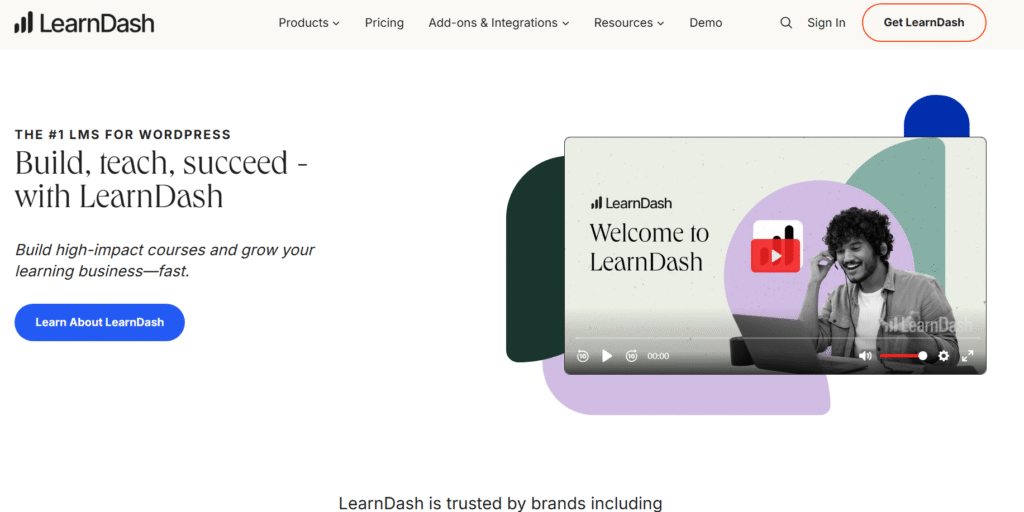
LearnDash is a leading LMS software plugin for WordPress, trusted by universities, training companies, and online educators who want total control over their course setup. It’s ideal for those who prefer self-hosting and advanced customisation. This LearnDash review highlights how it enables creators to build structured, feature-rich online learning environments directly on their own websites.
Key Features
1. Deep WordPress Integration
LearnDash functions as a plugin, giving users full ownership of their content and data. It integrates with any WordPress theme, allowing you to create courses that blend seamlessly into your website’s design and structure.
2. Advanced Quizzing and Assignments
The platform offers one of the most comprehensive quiz builders available. Instructors can create timed quizzes, randomised questions, and advanced scoring logic. Assignments can also be graded manually for personalised feedback.
3. Drip-Feed Content and Course Progression
LearnDash supports drip scheduling, allowing lessons to be released over time. You can also set up prerequisites that control how learners move through courses, ensuring a structured learning journey that maintains engagement.
4. Extensive Integration Options
It integrates with WooCommerce, Stripe, PayPal, Zapier, and a wide range of WordPress plugins. This makes it easy to connect payment gateways, marketing tools, and CRM systems for a complete course creation software ecosystem.
5. Memberships and Group Management
LearnDash lets you create memberships, manage student groups, and assign group leaders. This feature is particularly useful for companies offering team training or schools managing multiple student cohorts.
Pros and Cons
| Pros | Cons |
| Full ownership of data and content | Requires WordPress hosting |
| Highly customisable with plugins | Steeper learning curve |
| No transaction fees | No native video hosting |
| Great for large-scale learning portals | Support limited to online tickets |
Pricing
LearnDash pricing starts at £149 per year for a single site licence, £299 per year for 10 sites, and £599 per year for unlimited sites. All plans include core LMS features, drip content, quizzes, certificates, and updates for one year.
Best For WordPress Users Managing Large Learning Portals
LearnDash is ideal for educators, developers, and organisations that prefer hosting their content on WordPress for greater flexibility and data control.
- Academic institutions creating structured learning paths
- Training companies needing bulk enrolment tools
- Developers building custom eLearning portals
- Businesses wanting to host training internally
- Course creators preferring complete design control
Verdict: LearnDash is one of the best digital course builders for WordPress users. It combines flexibility, scalability, and cost-effectiveness, making it a smart choice for those who want to maintain full control over their content and infrastructure.
How to Use LearnDash for Better Learner Engagement
Combine LearnDash with plugins like BuddyBoss or bbPress to add community discussions and gamified learning experiences. This keeps learners engaged and encourages peer interaction throughout the course.
Best Alternative
Moodle – better for institutions that prefer open-source setups and academic-grade reporting.
7. Systeme.io – Free All-in-One Course Creation and Marketing Platform
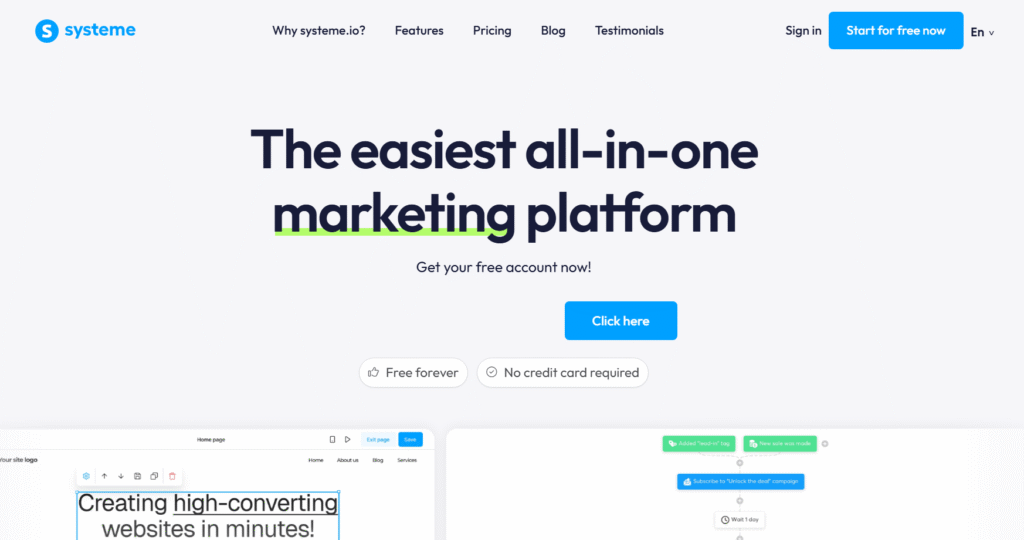
Systeme.io is an all-in-one course creation software that combines online course delivery with sales funnels, email marketing, and automation. It’s an affordable alternative to tools like Kajabi and Thinkific, making it popular among budget-conscious creators and small business owners. This Systeme.io review outlines why it’s considered one of the most practical digital course builders for beginners who want to start quickly and spend less.
Key Features
1. Integrated Course and Funnel Builder
Systeme.io lets you build both courses and marketing funnels under one roof. You can create course pages, set up lead magnets, and automate entire sales journeys without using separate platforms.
2. Unlimited Emails and Contacts
Unlike many online teaching platforms, Systeme.io doesn’t limit email sends or contacts. You can build large audiences and nurture them with automated campaigns, making it a strong choice for those focusing on long-term growth.
3. Built-In Affiliate Programme
Creators can set up and manage affiliate programmes directly within Systeme.io. Affiliates can earn commissions for promoting your courses, expanding reach without additional advertising costs.
4. Simple Course Delivery
The course player is straightforward and functional. Students can easily navigate between lessons, download materials, and track their progress, offering a smooth learning experience without distractions.
5. Payment and Membership Tools
Systeme.io supports multiple payment options, subscriptions, and course bundles. You can also create private membership areas for premium students, ensuring a seamless transition from marketing to delivery.
Pros and Cons
| Pros | Cons |
| Free plan available with core features | Limited design options |
| Combines course, email, and funnel tools | Basic reporting compared to premium tools |
| Great for new creators and small budgets | No advanced course interactivity |
| Built-in affiliate system | Limited integrations |
Pricing
Systeme.io pricing starts at £0 for the free plan, which includes up to 2,000 contacts and 3 funnels. Paid plans include the Startup plan (£24/month), Webinar plan (£47/month), and Unlimited plan (£79/month). Each tier expands email, funnel, and course limits.
Best For New Course Creators and Small Businesses Starting Out
Systeme.io is ideal for solo educators, freelancers, and small companies that want to start creating and selling courses without spending heavily on multiple tools.
- Freelancers testing course ideas before scaling
- Coaches needing integrated marketing automation
- Agencies building entry-level training platforms
- Small businesses selling mini-courses or workshops
- Educators looking for an affordable alternative to Kajabi
Verdict: Systeme.io is one of the best online education tools for creators who value simplicity and affordability. It combines course delivery with essential marketing functions, offering a complete toolkit for those launching their first online programme.
How to Use Systeme.io for Automated Course Sales
Set up automated email sequences triggered by course enrolment. This helps onboard students, guide them through the learning journey, and increase upsell opportunities.
Best Alternative
Podia – better for creators who want cleaner design flexibility and advanced communication tools.
8. Thinkific Plus – Enterprise-Grade Learning Platform for Organisations
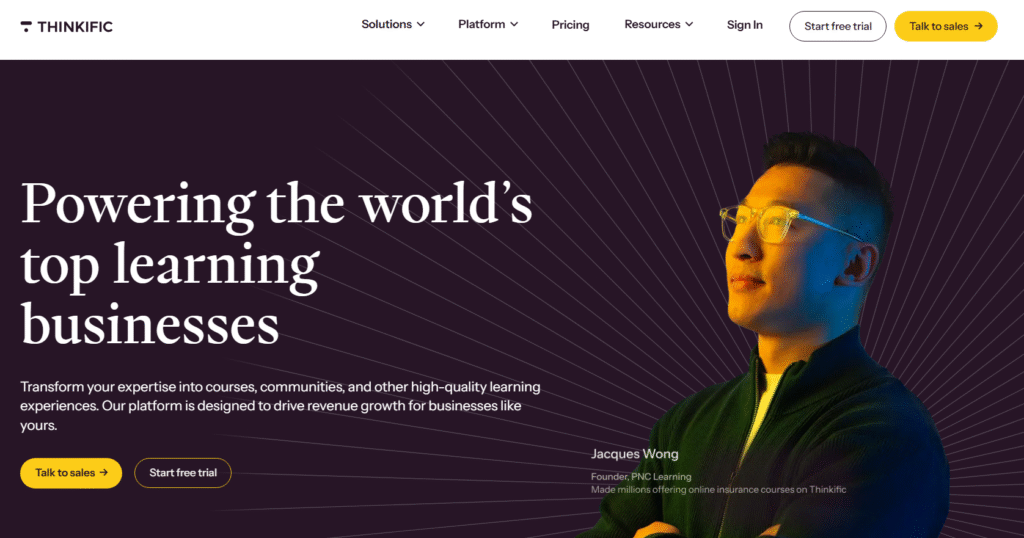
Thinkific Plus is the enterprise version of Thinkific, designed for large businesses, universities, and training providers that need advanced scalability and customisation. It offers all the core features of the standard platform but with added flexibility, security, and dedicated support. This Thinkific Plus review explores why it’s one of the most trusted LMS software solutions for managing multiple learning environments at scale.
Key Features
1. Multi-Site Management
Thinkific Plus allows organisations to create and manage multiple learning sites from a single dashboard. This is ideal for companies that deliver different training programmes to various departments, partners, or clients.
2. Advanced API and SSO Integration
The platform supports full API access and single sign-on (SSO) capabilities, enabling seamless integration with CRMs, HR systems, and other enterprise tools. This feature ensures smooth user authentication and data synchronisation across platforms.
3. Dedicated Customer Success Manager
Each Thinkific Plus client receives a dedicated account manager who assists with onboarding, migration, and strategic growth planning. This level of support ensures that organisations can operate efficiently at scale.
4. Custom Branding and White-Label Options
Thinkific Plus offers complete white-labelling, allowing companies to build fully branded learning environments. This helps maintain a consistent visual identity while providing a professional learning experience for users.
5. Scalability and Security
Built on enterprise-grade infrastructure, Thinkific Plus ensures high uptime, security compliance, and reliable performance for thousands of users simultaneously. It’s trusted by brands like Intuit, Samsung, and Hootsuite for internal and external training delivery.
Pros and Cons
| Pros | Cons |
| Ideal for large-scale training programmes | Custom pricing required |
| Dedicated success manager for support | More complex setup process |
| Fully white-labelled platform | Overkill for small teams |
| Enterprise-level integrations | Limited to Thinkific’s ecosystem |
Pricing
Thinkific Plus pricing is custom and based on usage, number of learners, and feature requirements. Most organisations can expect to pay from £1,000 per month, including enterprise features, dedicated support, and scalability tools.
Best For Large Organisations and Institutions Requiring Custom Learning Solutions
Thinkific Plus is ideal for corporations, higher education institutions, and training providers needing scalable online teaching platforms with robust management capabilities.
- Universities managing multiple learning sites
- Corporates offering compliance and employee training
- Agencies delivering client education programmes
- Franchises standardising training across locations
- Enterprises needing integration with internal systems
Verdict: Thinkific Plus is a strong choice among digital course builders for enterprises that prioritise scale, support, and flexibility. It delivers the power of a custom-built LMS without the development overhead.
How to Use Thinkific Plus for Enterprise Training
Use multi-site functionality to separate employee, partner, and customer learning environments. This keeps training focused and analytics clear for each group.
Best Alternative
TalentLMS – better for companies that want a simpler setup and lower entry-level pricing for corporate learning.
9. TalentLMS – Smart Corporate Learning and Employee Training Platform
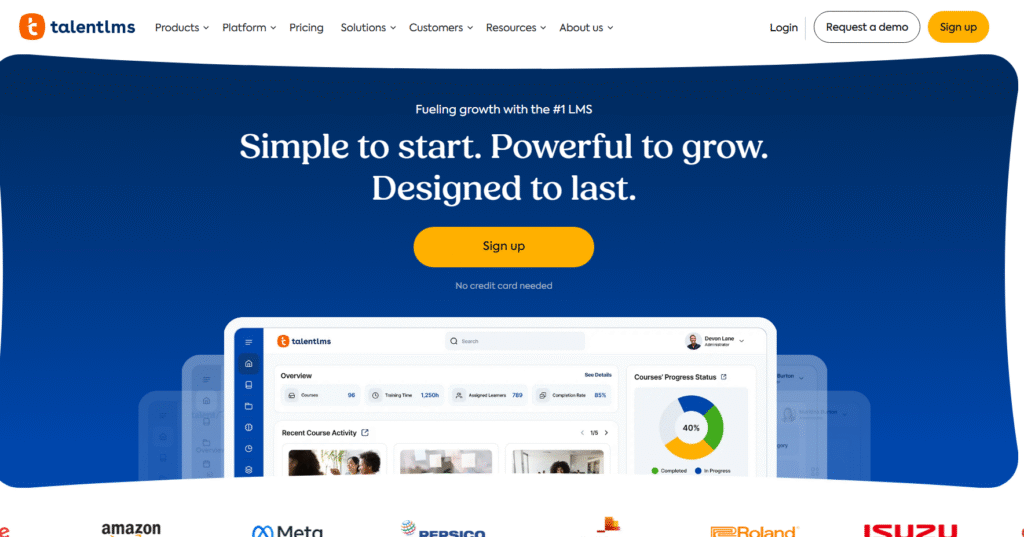
TalentLMS is a cloud-based LMS software built for corporate teams, HR departments, and training companies that deliver professional learning programmes. It’s known for its easy setup, clean design, and strong focus on workplace learning. This TalentLMS review outlines how it balances user-friendliness with enterprise-grade features, making it one of the most efficient online education tools for training staff or clients.
Key Features
1. Pre-Built Course Templates
TalentLMS comes with ready-to-use templates for compliance, onboarding, and skills training. These templates allow managers to create structured learning paths quickly, reducing setup time for teams and organisations.
2. Custom Learning Paths
Instructors can build personalised learning experiences by assigning specific courses to individuals or departments. This targeted approach ensures learners only access relevant material, keeping engagement levels high.
3. Gamification and Assessments
TalentLMS includes badges, points, and leaderboards to motivate learners. You can also create tests, quizzes, and surveys to measure understanding and gather feedback efficiently.
4. Multi-Language and SCORM Support
The platform supports over 30 languages and complies with SCORM and xAPI standards, making it ideal for global teams or companies that need compatibility with other training systems.
5. Reporting and Analytics
TalentLMS provides detailed analytics on course progress, completion rates, and learner performance. Reports can be automated and exported, making it easy for HR teams to monitor compliance and training effectiveness.
Pros and Cons
| Pros | Cons |
| Excellent for corporate and team training | Limited website design flexibility |
| Supports multiple languages and SCORM | Advanced features cost extra |
| Gamification improves engagement | Limited marketing tools |
| Great reporting capabilities | Interface less suited to solo creators |
Pricing
TalentLMS pricing starts at £69 per month for up to 40 users, with additional plans scaling based on active users. The Basic plan includes unlimited courses, custom domains, and reporting tools. Free and enterprise options are also available for testing and larger deployments.
Best For Businesses Delivering Team Training and Compliance Courses
TalentLMS is best suited for HR teams, training departments, and companies that require structured, trackable learning experiences.
- HR teams managing employee onboarding and compliance
- Training agencies running client certification programmes
- Corporate teams offering ongoing skills development
- Franchises standardising operational training
- Businesses seeking multilingual learning solutions
Verdict: TalentLMS is one of the most complete course creation software options for corporate environments. It’s flexible enough for both small businesses and large enterprises looking to simplify training delivery and track results accurately.
How to Use TalentLMS for Effective Onboarding
Create onboarding modules that combine company culture, product training, and compliance materials. Assign them automatically to new employees through TalentLMS automation tools to save HR time and ensure consistency.
Best Alternative
Thinkific Plus – better for organisations that want a branded, customer-facing training platform with more marketing flexibility.
10. Moodle – Open-Source Learning Management System for Educators
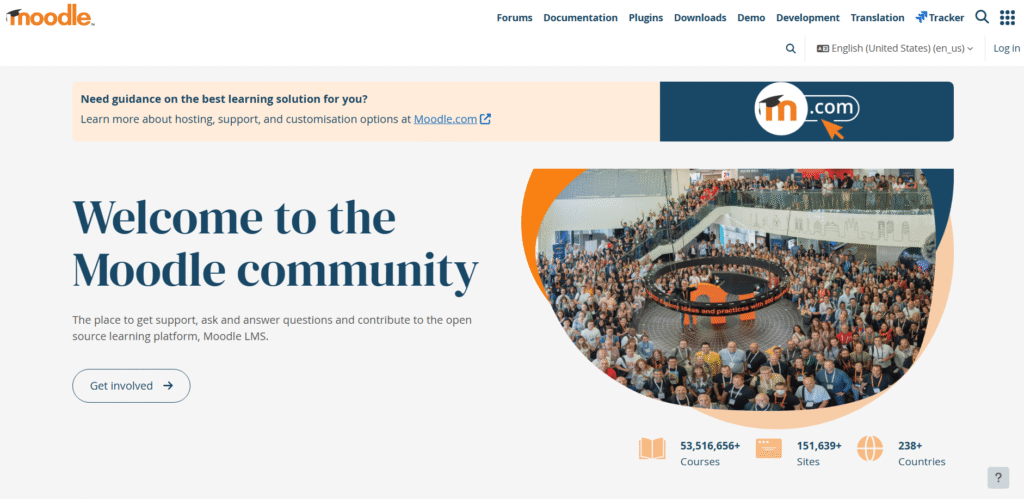
Moodle is one of the most widely used LMS software platforms globally, adopted by universities, schools, and training organisations. As an open-source system, it provides full flexibility for educators to build and customise digital learning environments. This Moodle review highlights how it offers advanced functionality without the cost of commercial alternatives, making it a strong contender among digital course builders.
Key Features
1. Fully Customisable Platform
Moodle gives you complete control over course design, features, and functionality. Since it’s open-source, developers can modify the codebase to suit specific institutional needs, making it a favourite among academic IT teams.
2. Strong Assessment Tools
It supports multiple question types, randomised quizzes, grading rubrics, and peer assessments. These capabilities make Moodle suitable for formal education and certification programmes where performance tracking is crucial.
3. Community and Plugin Marketplace
Moodle has a vast community and over 1,500 plugins, covering everything from gamification to analytics. This ecosystem ensures that you can extend the platform to handle nearly any educational requirement.
4. Mobile and Offline Learning
The Moodle mobile app enables students to download courses and complete lessons offline. Progress syncs automatically when the learner reconnects, which is particularly useful in regions with limited internet access.
5. Advanced Reporting and Analytics
Moodle’s reporting system provides insights into learner progress, completion rates, and course engagement. Institutions can use this data to identify struggling learners and improve teaching strategies.
Pros and Cons
| Pros | Cons |
| Completely free and open-source | Requires hosting and technical setup |
| Highly flexible and customisable | Interface less modern than competitors |
| Strong academic assessment features | Maintenance can be time-consuming |
| Active global support community | Limited built-in marketing features |
Pricing
Moodle itself is free to use, but costs may arise from hosting, maintenance, and technical support. Many institutions opt for Moodle Cloud, starting at approximately £85 per year for small deployments. Larger organisations often self-host or work with Moodle partners for custom solutions.
Best For Academic Institutions and Training Providers Requiring Full Control
Moodle is best suited for educators and organisations that have technical support available and want an adaptable system for formal learning.
- Universities running multiple course programmes
- Schools transitioning to hybrid or remote learning
- Government and non-profit organisations with custom training needs
- Corporate training teams needing certification tools
- Developers building tailored LMS environments
Verdict: Moodle remains one of the most powerful online education tools for institutions that value flexibility and independence. Its open-source nature gives users complete ownership and freedom to adapt the platform to evolving learning models.
How to Use Moodle for Blended Learning
Combine Moodle’s offline mobile learning capabilities with virtual sessions on tools like Zoom or BigBlueButton. This approach enables hybrid learning environments that engage both in-person and remote students effectively.
Best Alternative
LearnDash – better for WordPress users who prefer a simpler, self-hosted alternative with less technical setup.
11. Learnyst – Build Branded Learning Apps and Online Schools
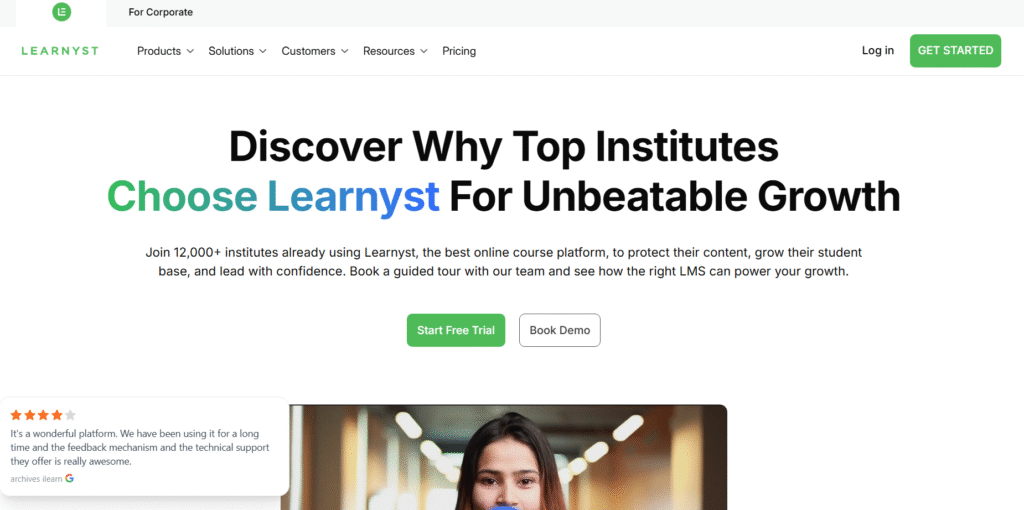
Learnyst is a course creation software designed for educators and training institutes that want to create their own branded learning app. It offers a complete setup for hosting, marketing, and selling online courses under your own name. This Learnyst review explains why it’s a favourite among small academies and coaches who want to maintain full brand control without high development costs.
Key Features
1. White-Label Mobile App
Learnyst allows you to launch a fully branded Android and iOS app for your courses. Students can learn on the go, and you can personalise every aspect of the experience, from app icons to push notifications.
2. Secure Video Hosting and DRM Protection
To protect your intellectual property, Learnyst includes secure video streaming with Digital Rights Management (DRM). This prevents unauthorised downloads and sharing of your content, keeping your courses safe.
3. Payment Gateway Integrations
The platform integrates with payment gateways like Razorpay, Paytm, and Stripe, allowing global or regional transactions. This flexibility supports both local educators and international course creators.
4. In-Built Marketing Tools
Learnyst provides landing page templates, email campaigns, and coupon management. You can promote courses and track performance directly within the platform without third-party integrations.
5. Reporting and Student Analytics
Detailed reports show student enrolment trends, engagement rates, and sales performance. This data helps educators refine course materials and improve business outcomes.
Pros and Cons
| Pros | Cons |
| Launch your own mobile app easily | Focused mainly on Indian market tools |
| Built-in payment and marketing systems | Limited advanced automation features |
| Affordable white-labelling option | UI less refined than global competitors |
| Great for local academies and coaches | Smaller integration ecosystem |
Pricing
Learnyst pricing starts at £29 per month for the Starter plan, which includes a custom domain and secure hosting. The Pro plan (£69 per month) adds branding options, and the Premium plan (£199 per month) offers mobile app publishing and advanced analytics.
Best For Educators and Institutes Wanting a Branded Mobile Experience
Learnyst is perfect for instructors who want to deliver lessons through their own mobile app and keep full ownership of branding and payments.
- Coaching centres building branded learning apps
- Local academies offering hybrid training
- Instructors selling regional or niche courses
- Small institutions seeking affordable LMS tools
- Trainers prioritising mobile-first learning
Verdict: Learnyst is a standout among digital course builders for its mobile-first approach and white-labelling capabilities. It offers a professional app experience without the complexity of custom development.
How to Use Learnyst to Increase Student Retention
Use push notifications to remind learners of new lessons or upcoming assessments. Regular updates keep engagement high and encourage consistent course completion.
Best Alternative
Graphy – better for creators who want strong live class integration and community-building features alongside mobile delivery.
12. Ruzuku
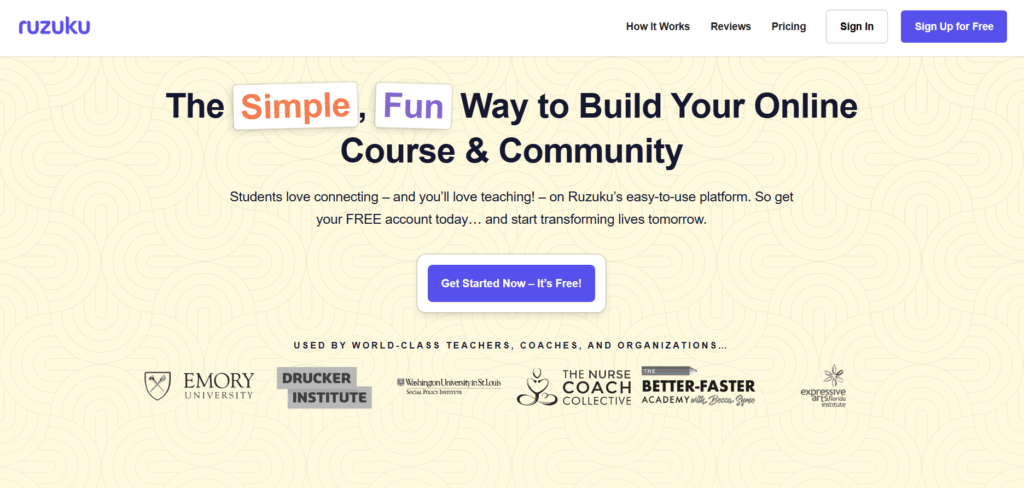
Ruzuku is a straightforward online teaching platform aimed at educators and coaches who prefer simplicity over technical complexity. It provides all the essential tools for creating structured courses, hosting live sessions, and engaging learners through a clean, distraction-free interface. This Ruzuku review explores why it’s one of the easiest course creation software solutions for non-technical instructors.
Key Features
1. Guided Course Creation
Ruzuku uses a step-by-step course setup wizard that walks you through creating lessons, adding materials, and structuring modules. This removes any guesswork, helping creators launch quickly without needing design or coding skills.
2. Built-In Webinar and Live Class Integration
The platform supports live teaching via Zoom and teleconferencing tools, enabling you to host interactive sessions and webinars directly within your course. This makes it ideal for coaches and teachers who value real-time student interaction.
3. Student Progress Tracking
Ruzuku tracks learner activity and provides progress updates, allowing instructors to monitor participation and completion rates. You can view detailed student analytics and send automated encouragement emails to boost engagement.
4. Community and Discussion Features
Ruzuku includes built-in discussion boards for peer interaction. Learners can post questions, share insights, and engage with course content in a structured way, fostering a sense of connection between participants.
5. Automatic Backups and Hosting
All courses are securely hosted on Ruzuku’s servers with automatic backups. This ensures creators don’t have to worry about maintenance or data loss while focusing on teaching and content creation.
Pros and Cons
| Pros | Cons |
| Extremely easy to set up | Limited design flexibility |
| Live teaching integration included | No free plan |
| Good community tools | Less suited for large academies |
| Reliable hosting and support | Lacks advanced analytics and marketing tools |
Pricing
Ruzuku pricing starts at £69 per month for the Bootstrapper plan, which includes unlimited courses and students. The Up-and-Comer plan (£199 per month) adds advanced integrations and webinars, while the University plan (£299 per month) includes group licences for institutions.
Best For Coaches and Independent Educators Who Value Simplicity
Ruzuku is best suited for instructors who want to launch quickly without navigating a steep learning curve.
- Coaches running small group learning sessions
- Instructors offering live workshops or hybrid classes
- Trainers delivering soft-skills or wellness courses
- Educators needing easy community tools
- Beginners testing online teaching for the first time
Verdict: Ruzuku is one of the most beginner-friendly online education tools for those who prioritise clarity and engagement. It delivers all the basics of course creation while keeping the interface clean and approachable.
How to Use Ruzuku to Build Engagement
Encourage learners to participate in discussion threads by posing reflective questions after each module. This transforms passive learning into an interactive dialogue and strengthens student connection.
Best Alternative
Podia – better for creators seeking a broader mix of course, email, and digital product sales in one platform.
13. Udemy Business – Enterprise Learning from a Global Course Marketplace
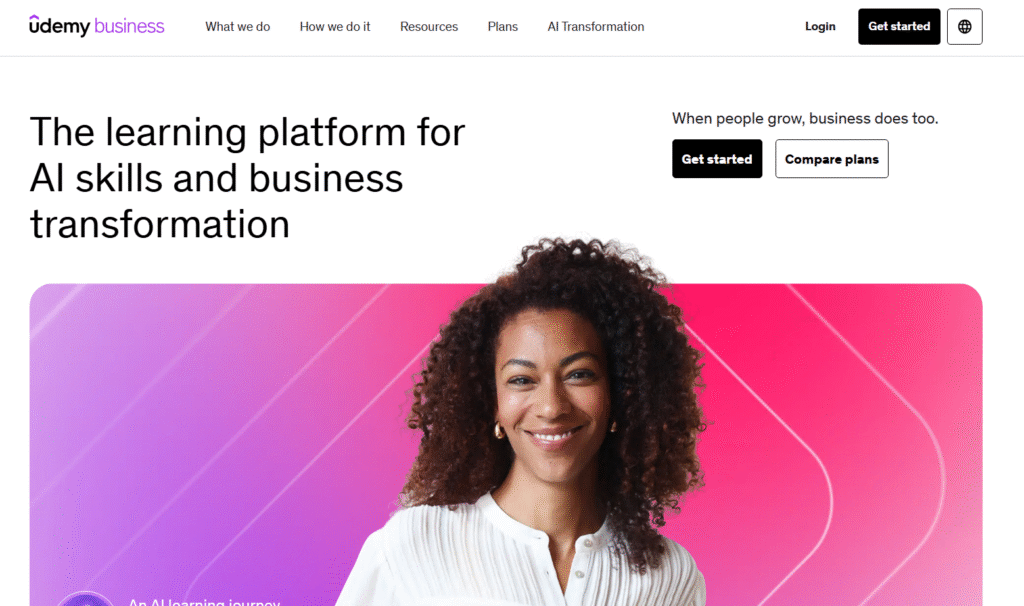
Udemy Business is the corporate branch of the popular Udemy platform, offering access to thousands of expert-led courses for workforce development and continuous learning. It’s not a traditional course creation software, but rather a powerful online education tool that enables organisations to provide ready-made training and skill development opportunities. This Udemy Business review explains how it supports team learning across a wide range of industries.
Key Features
1. Vast Course Library
Udemy Business provides access to more than 20,000 curated courses from top instructors worldwide. Topics cover everything from leadership and software development to marketing and project management, ensuring relevant training for every department.
2. Custom Content Upload
Companies can upload proprietary training materials to supplement Udemy’s library. This feature allows businesses to blend internal knowledge with external expertise, creating a unified corporate learning ecosystem.
3. Personalised Learning Paths
Learners can create custom paths that align with career goals or department needs. Managers can also assign specific courses to teams, making it easier to track skill development across the organisation.
4. Advanced Analytics and Insights
Udemy Business includes dashboards for measuring engagement, completion rates, and skill adoption. These insights help HR and L&D teams assess training effectiveness and plan development initiatives strategically.
5. Mobile and Offline Access
Employees can learn anywhere through the Udemy app, which supports offline downloads. This flexibility ensures learning can continue during travel or in low-connectivity areas.
Pros and Cons
| Pros | Cons |
| Access to thousands of pre-built courses | No deep branding customisation |
| Strong analytics for HR and L&D teams | Content can’t be fully edited |
| Supports multiple languages | Less suited for selling original courses |
| Easy onboarding for large organisations | Pricing varies by organisation size |
Pricing
Udemy Business pricing is available on request, depending on organisation size and number of users. Plans generally start at around £250 per user per year, with enterprise options offering custom integrations and reporting tools.
Best For Corporates and Enterprises Focused on Workforce Development
Udemy Business is best suited for HR departments, learning and development managers, and training coordinators managing large-scale employee education programmes.
- Corporates providing skill-based employee training
- HR teams managing professional development
- Enterprises seeking fast access to industry-standard learning
- Organisations blending internal and external content
- Training companies offering upskilling initiatives
Verdict: Udemy Business stands out among online teaching platforms for its scalability and depth of content. It’s not for creators selling courses but for businesses wanting ready-made, diverse, and high-quality learning at scale.
How to Use Udemy Business for Continuous Learning
Encourage employees to set personal learning goals using Udemy’s skill tracker. Linking training achievements to performance reviews helps motivate participation and long-term skill adoption.
Best Alternative
TalentLMS – better suited for organisations wanting to host custom training rather than rely solely on pre-existing course libraries.
14. iSpring Learn – Fast, Interactive LMS for Corporate Training
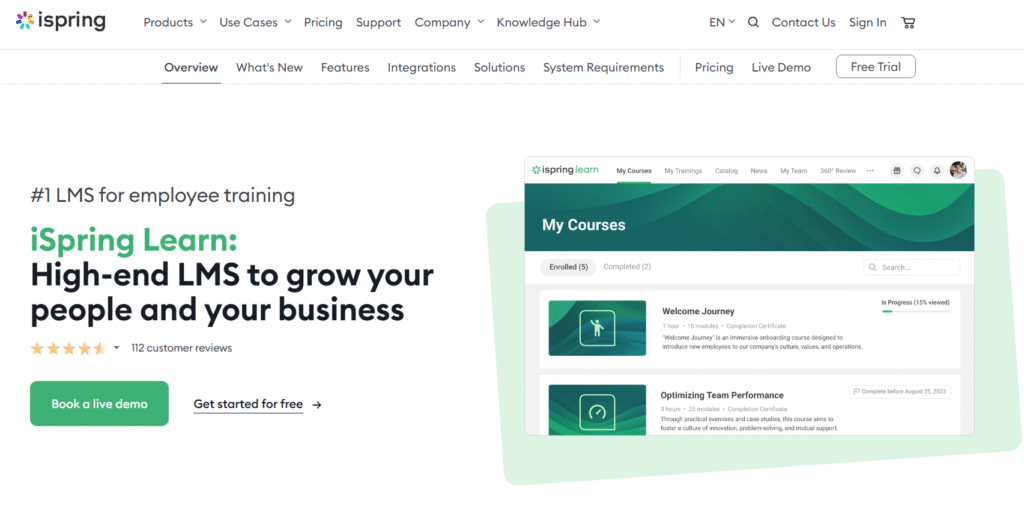
iSpring Learn is a corporate-focused LMS software built to deliver engaging, interactive training programmes. It combines ease of use with strong authoring capabilities, allowing teams to build, distribute, and monitor courses efficiently. This iSpring Learn review explains why it’s one of the most practical eLearning tools for companies seeking structured training delivery with minimal setup time.
Key Features
1. PowerPoint-Based Course Authoring
iSpring Learn integrates directly with PowerPoint through iSpring Suite, turning existing slides into interactive online courses with quizzes, video narration, and animations. This makes it ideal for teams repurposing training materials into digital formats.
2. Intuitive LMS Dashboard
The platform offers a clean and easy-to-use interface. Admins can assign courses, manage users, and track progress without complex configuration. Learners benefit from a clear dashboard showing upcoming and completed training.
3. Comprehensive Reporting and Analytics
iSpring Learn includes detailed reports on course performance, completion rates, and learner engagement. You can generate automated reports and export them for HR or compliance purposes.
4. Mobile Learning Support
The iSpring mobile app enables learners to access materials offline and sync progress later. This flexibility supports remote teams and field workers who need training on the go.
5. SCORM and xAPI Compatibility
As a fully compliant digital course builder, iSpring Learn supports SCORM and xAPI, allowing seamless integration with external authoring tools and corporate systems.
Pros and Cons
| Pros | Cons |
| Easy PowerPoint integration | Limited branding flexibility |
| Fast setup for corporate teams | Requires iSpring Suite for full features |
| Detailed analytics and reporting | Pricing based on user count |
| Supports offline learning | Limited marketing functionality |
Pricing
iSpring Learn pricing starts at £2.29 per active user per month, billed annually. The plan includes core LMS functions, analytics, and mobile access. Larger organisations can request tailored pricing based on volume and support needs.
Best For Corporate Trainers and HR Departments Running Structured Learning
iSpring Learn is designed for companies that need a fast, reliable, and interactive learning platform without heavy administration.
- HR teams delivering compliance or onboarding training
- Sales departments running product training modules
- Corporate trainers digitising existing content
- Remote teams needing mobile training access
- Small and medium businesses scaling internal education
Verdict: iSpring Learn is one of the most efficient online education tools for businesses that want structured, interactive learning without unnecessary complexity. It’s ideal for teams that already use PowerPoint and need a smooth transition into eLearning.
How to Use iSpring Learn to Speed Up Course Production
Convert existing PowerPoint decks into interactive modules using iSpring Suite, then upload directly to iSpring Learn. This approach saves time while maintaining brand consistency across all corporate courses.
Best Alternative
TalentLMS – better for teams prioritising gamified learning and broader multi-language support.
15. Teachery – Simple, No-Fee Course Platform for Quick Launches
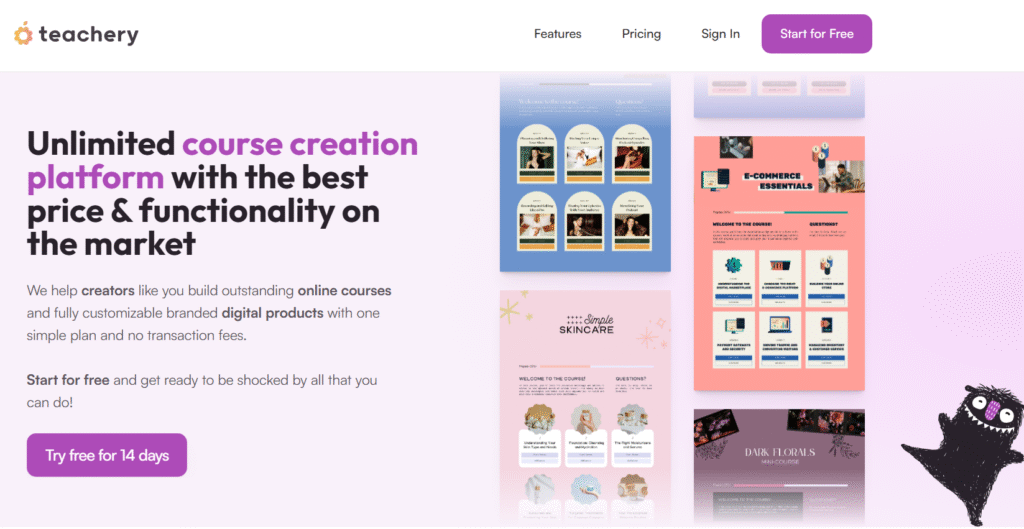
Teachery is a lightweight course creation software built for instructors who want to create and sell online courses quickly without worrying about transaction fees or complex settings. Its simplicity and affordability make it a solid choice for creators who prioritise speed and ease over advanced functionality. This Teachery review highlights how it helps educators get their content online with minimal friction.
Key Features
1. Zero Transaction Fees
Teachery stands out by not charging any transaction fees, regardless of your pricing model. Creators keep 100% of their revenue, which is a significant advantage over many online teaching platforms that deduct percentages from every sale.
2. Clean Course Templates
It offers two core templates known as minimal and sidebar, allowing users to design courses that look clean and professional. Both templates can be customised with colours, fonts, and images, ensuring a consistent visual style.
3. Unlimited Courses and Students
Even on the base plan, Teachery supports unlimited courses, lessons, and students. This gives instructors the freedom to scale without worrying about extra costs or user limits.
4. Recurring Payment and Membership Options
Creators can set up subscriptions or recurring payments for memberships and course bundles. This makes it easy to establish steady income streams without needing additional payment integrations.
5. Easy Embedding and Integrations
Teachery allows embedding of videos, slides, and forms from other tools like Vimeo, YouTube, and Google Forms. This provides flexibility in how lessons are delivered and how students engage with materials.
Pros and Cons
| Pros | Cons |
| No transaction fees on any plan | Limited feature set compared to competitors |
| Simple interface ideal for beginners | No quizzes or assessments |
| Unlimited students and courses | No native video hosting |
| Easy recurring payments | Few third-party integrations |
Pricing
Teachery pricing is straightforward: £41 per month or £414 annually, with all features included. There are no upsells, extra tiers, or usage limits, making it one of the most transparent pricing models among digital course builders.
Best For Solo Educators and New Creators Launching Quickly
Teachery is best suited for individuals or small teams looking to build a simple course business without extra technical overhead.
- First-time creators launching their initial course
- Freelancers teaching short skill-based lessons
- Coaches offering recurring membership access
- Educators testing course ideas before scaling
- Instructors valuing predictable pricing and simplicity
Verdict: Teachery is one of the most practical online education tools for creators who want to get started quickly and grow steadily. Its ease of use, unlimited capacity, and zero transaction fees make it a straightforward choice for cost-conscious educators.
How to Use Teachery to Build Course Communities
Pair Teachery with tools like Circle or Discord to create community spaces alongside your lessons. This adds interaction and support, increasing student satisfaction and long-term retention.
Best Alternative
Podia – better for creators who want built-in email marketing and broader digital product sales features.
16. Graphy
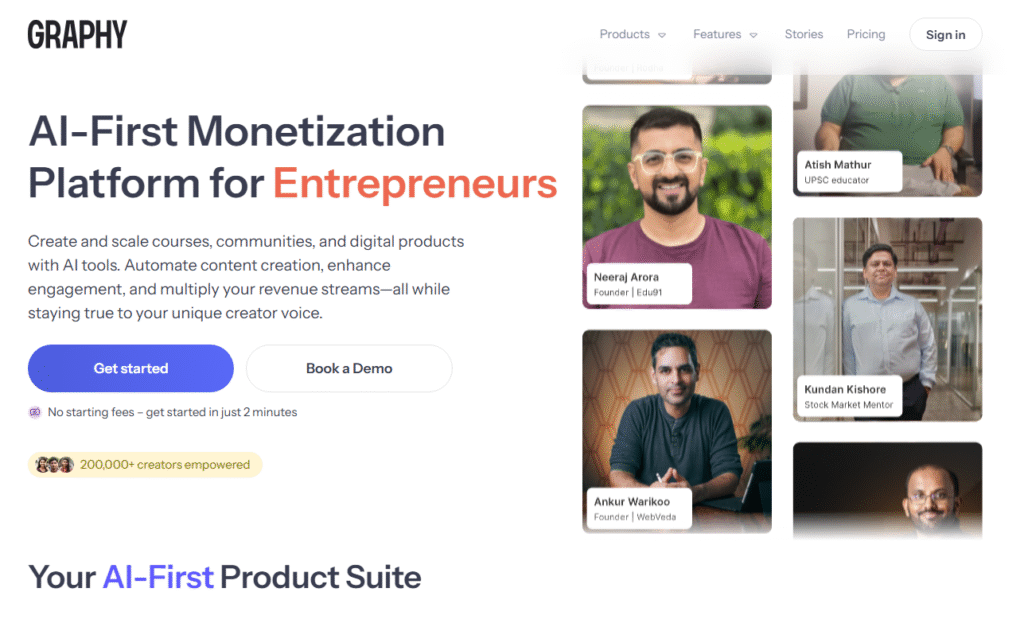
Graphy is a feature-rich course creation software built for educators who prioritise live classes, interactive learning, and community engagement. It combines course hosting with marketing tools, live event features, and mobile app support. This Graphy review shows how it bridges the gap between digital course builders and community-based learning platforms.
Key Features
1. Live Class Integration
Graphy’s standout feature is its ability to host live sessions directly within the platform. It supports both one-on-one and group sessions, making it ideal for teachers who prefer interactive, real-time teaching alongside pre-recorded lessons.
2. Mobile App for Learners
Graphy provides a branded mobile app that lets students access lessons, attend live sessions, and interact with peers. This strengthens engagement and helps creators reach learners who prefer mobile-first experiences.
3. In-Built Marketing Suite
The platform includes landing pages, coupon creation, referral systems, and affiliate management tools. These built-in marketing capabilities make it easier for creators to attract and retain students without using separate tools.
4. Secure Content Hosting
Graphy offers secure video streaming with DRM protection and watermarking, ensuring your course content remains protected from unauthorised downloads or sharing.
5. Analytics and Student Insights
Instructors can view detailed reports on learner activity, revenue performance, and retention. These analytics help optimise course delivery and marketing strategies for better outcomes.
Pros and Cons
| Pros | Cons |
| Excellent live class integration | Slightly complex setup process |
| Branded mobile app for students | Pricing not publicly listed |
| Built-in affiliate and referral tools | Support can be slow during peak hours |
| Secure hosting and analytics | Limited design options for course pages |
Pricing
Graphy’s pricing is customised based on usage and requirements. Plans typically start around £25 per month, with transaction fees applied to course sales. Enterprise packages with advanced integrations and white-labelling are available on request.
Best For Coaches, Academies, and Tutors Running Interactive Classes
Graphy is well suited for educators who combine live and recorded learning in a single environment.
- Academies offering live and pre-recorded courses
- Tutors running interactive classes or webinars
- Coaches creating cohort-based learning programmes
- Small institutions building branded learning apps
- Creators wanting community engagement within courses
Verdict: Graphy is one of the most flexible online teaching platforms for creators who value live engagement and brand control. It combines course delivery, marketing, and interaction in one cohesive system.
How to Use Graphy to Boost Live Class Attendance
Use Graphy’s push notifications and email reminders to alert students about upcoming sessions. Consistent communication increases attendance rates and keeps learners connected to your course schedule.
Best Alternative
Learnyst – better for educators who prefer focusing on mobile-first learning and local market integrations.
17. WizIQ
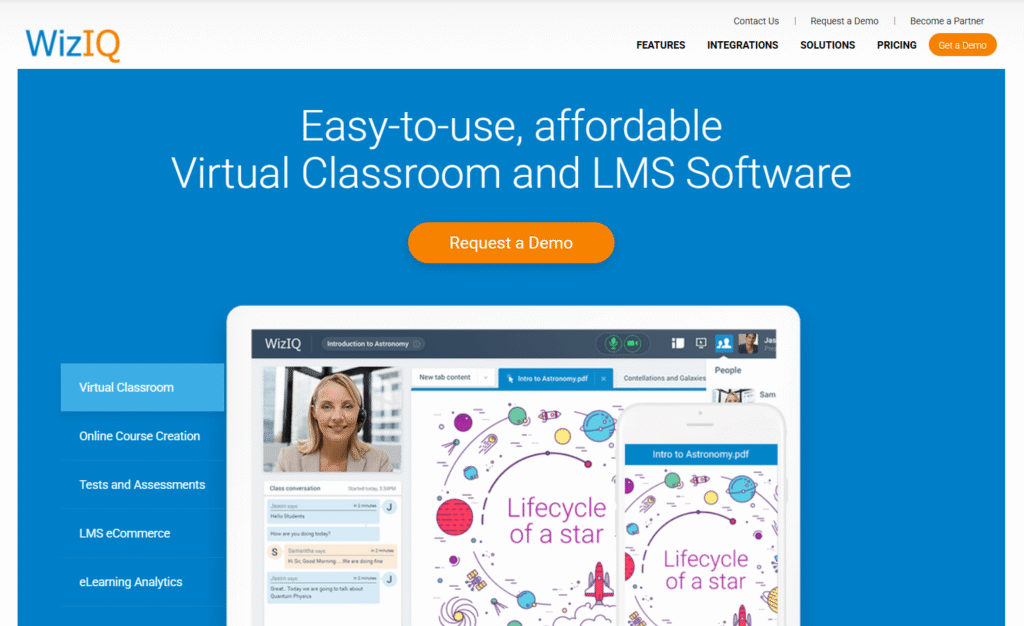
WizIQ is a cloud-based online teaching platform that focuses on live learning, making it a strong choice for institutions and trainers who deliver classes in real time. It provides a comprehensive set of tools for running virtual classrooms, managing learners, and creating self-paced courses. This WizIQ review explains why it remains one of the most established eLearning tools for academic and corporate educators.
Key Features
1. Virtual Classroom Technology
WizIQ’s virtual classroom feature supports HD video streaming, whiteboards, screen sharing, and breakout rooms. Instructors can conduct live lectures, host discussions, and interact with learners as if in a physical classroom environment.
2. Course Builder with Content Library
Educators can build self-paced or instructor-led courses and store videos, documents, and assessments in a secure content library. This enables a blended learning experience that combines flexibility with structure.
3. Mobile Learning Capabilities
The WizIQ mobile app allows students to attend live classes, watch replays, and complete assignments from anywhere. This functionality is particularly valuable for schools and corporate teams with remote learners.
4. Assessment and Grading Tools
The platform supports quizzes, exams, and surveys, with automated grading and reporting. Educators can track progress and identify knowledge gaps to improve course outcomes.
5. Custom Branding and White-Labelling
Institutions can customise WizIQ portals with their logos, colours, and domains. This helps maintain a consistent brand experience for learners across all courses.
Pros and Cons
| Pros | Cons |
| Excellent live classroom functionality | Dated interface compared to newer tools |
| Supports both live and self-paced courses | Limited marketing features |
| Mobile app for iOS and Android | Occasional connectivity issues on low bandwidth |
| Strong assessment and grading options | Pricing is higher than beginner platforms |
Pricing
WizIQ pricing starts around £20 per month for the basic plan, which includes virtual classrooms and course creation tools. Enterprise plans with advanced analytics, white-labelling, and integrations are available on request, with costs depending on user volume and support requirements.
Best For Academic Institutions and Trainers Running Live Learning Sessions
WizIQ is ideal for educators and organisations that prioritise interaction, live instruction, and blended learning environments.
- Schools hosting remote classrooms or lectures
- Training centres running certification sessions
- Universities expanding to online or hybrid teaching
- Corporate trainers conducting virtual workshops
- Tutors providing personalised real-time education
Verdict: WizIQ remains one of the most established digital course builders for live education delivery. Its focus on real-time teaching, assessment tools, and mobile access makes it an excellent choice for formal training settings.
How to Use WizIQ to Create Blended Learning Programmes
Combine WizIQ’s live classes with recorded sessions and quizzes to build hybrid courses. This approach allows learners to revisit key concepts while maintaining the engagement of live instruction.
Best Alternative
Graphy – better for creators seeking a balance between live learning, marketing tools, and mobile app customisation.
18. LearnPress – WordPress LMS Plugin for Simple Course Building
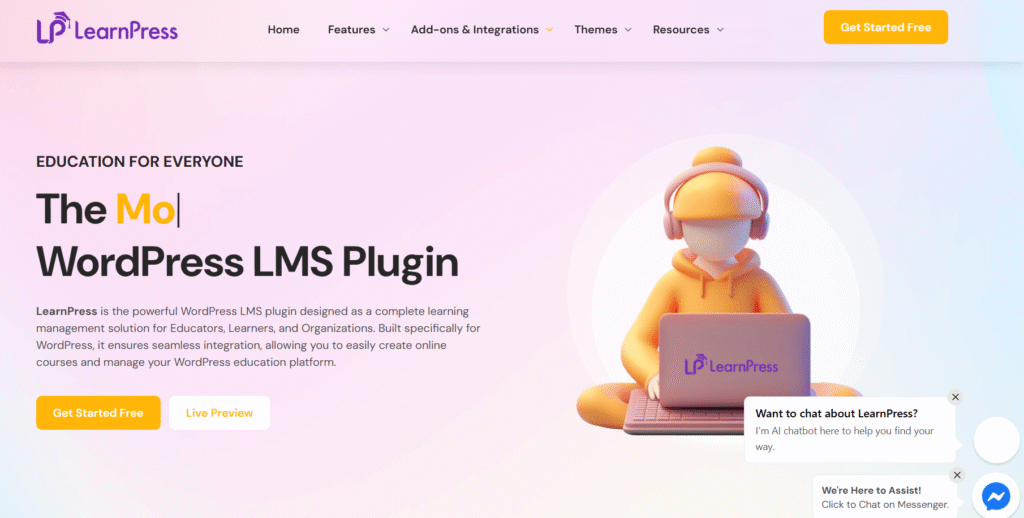
LearnPress is a free LMS software plugin for WordPress that allows educators to create and manage online courses directly on their websites. It’s one of the most popular open-source course creation software solutions for those who prefer a self-hosted environment. This LearnPress review outlines how it gives full control over course design and monetisation without the need for monthly subscriptions.
Key Features
1. Modular Course Builder
LearnPress features a simple drag-and-drop builder for creating courses, lessons, and quizzes. You can structure each module easily and rearrange content anytime, making it convenient for educators who prefer flexibility in their teaching flow.
2. Monetisation Options
The plugin integrates with WooCommerce and payment gateways like PayPal and Stripe, enabling paid courses, subscriptions, or bundles. This makes it a powerful tool for instructors who want to sell directly from their websites.
3. Add-Ons for Extra Functionality
LearnPress has both free and premium add-ons for certificates, content dripping, course reviews, and more. You can extend its functionality as your needs grow, ensuring scalability without leaving the WordPress ecosystem.
4. Multi-Instructor Support
Multiple instructors can create and manage their own courses within one site. This is particularly useful for academies or businesses offering courses from different teachers or departments.
5. Compatibility with WordPress Themes
LearnPress is compatible with most WordPress education themes, ensuring your course pages match the rest of your site design. This helps maintain a professional and cohesive look.
Pros and Cons
| Pros | Cons |
| Free core plugin with strong features | Requires some WordPress knowledge |
| Supports multiple payment gateways | Limited built-in analytics |
| Scalable with add-ons | Occasional plugin conflicts |
| Integrates with WooCommerce | No native mobile app |
Pricing
LearnPress itself is free. However, paid add-ons and premium themes are available to expand functionality. A typical full-featured setup with certificates, content dripping, and assignments costs about £79 per year.
Best For WordPress Users Who Want an Affordable LMS
LearnPress is ideal for educators and small organisations already using WordPress who want to add eLearning functionality without monthly SaaS fees.
- Teachers creating self-hosted online academies
- Small businesses adding courses to existing sites
- Developers building educational client websites
- Instructors wanting to sell directly from WordPress
- Organisations managing multiple instructors under one portal
Verdict: LearnPress is one of the most cost-effective digital course builders for WordPress. It provides enough flexibility to support both beginners and advanced users who want complete control over hosting and monetisation.
How to Use LearnPress to Grow Course Sales
Combine LearnPress with WooCommerce and an email automation plugin such as MailPoet. This creates a full sales funnel that captures leads, sells courses, and delivers lessons—all within WordPress.
Best Alternative
LearnDash – better for institutions requiring enterprise-level integrations, deeper analytics, and advanced course structuring.
19. Kartra – Marketing-Focused Platform for Courses and Funnels
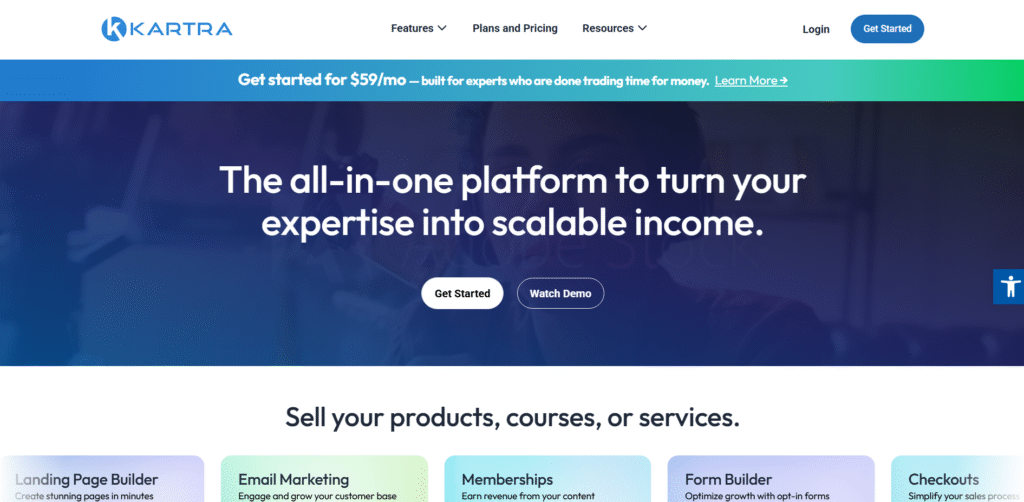
Kartra is an online teaching platform and all-in-one marketing suite designed for creators who want to sell courses, memberships, and coaching programmes while automating their marketing. It’s a powerful option for entrepreneurs who need more than just course hosting. It provides everything from email campaigns to checkout pages in one ecosystem. This Kartra review breaks down how it stands out among digital course builders for those focused on sales performance and automation.
Key Features
1. Course and Membership Builder
Kartra includes a structured membership area where you can host video lessons, documents, and quizzes. The builder allows custom branding and tiered access levels, making it ideal for multi-course offerings and subscription models.
2. Funnel Builder and Automation
One of Kartra’s strongest features is its built-in funnel builder. You can create automated marketing workflows that guide leads from awareness to purchase, all while tracking their behaviour and activity.
3. Email Marketing and Lead Nurturing
The integrated email system allows you to send targeted campaigns, segment lists, and set up automated sequences triggered by learner actions such as course completion or cart abandonment.
4. Affiliate and Checkout Management
Kartra supports affiliate programmes, recurring billing, and multi-currency payments. Its checkout pages can be customised for upsells, downsells, and cross-promotions, maximising revenue potential per student.
5. Analytics and Reporting
The platform provides detailed insights into funnel performance, conversion rates, and student engagement. You can track every stage of the buyer journey to understand what drives enrolments and renewals.
Pros and Cons
| Pros | Cons |
| Combines marketing and course delivery | Slightly steeper learning curve |
| Built-in email and funnel automation | No free plan |
| Supports recurring payments and upsells | Not purely education-focused |
| Excellent for sales-focused creators | Interface can feel overwhelming at first |
Pricing
Kartra pricing starts at £79 per month for up to 2,500 leads and 1 custom domain. The Silver plan (£149 per month) adds unlimited emails and bandwidth, while the Gold and Platinum plans expand contact limits and include advanced features for agencies and large creators.
Best For Course Creators Focused on Sales, Funnels, and Automation
Kartra is best suited for creators and small businesses that want to manage course delivery, marketing, and sales under one roof.
- Course creators focused on maximising revenue per student
- Coaches running membership sites with upsells
- Agencies offering training as part of service funnels
- Entrepreneurs managing multi-product learning businesses
- Marketers wanting complete funnel control and analytics
Verdict: Kartra is a powerful course creation software for entrepreneurs who view their courses as part of a larger business ecosystem. Its marketing capabilities make it a strong choice for scaling income through automation and customer retention.
How to Use Kartra to Increase Course Revenue
Set up automation triggers that send targeted offers or related courses to learners after they complete a module. This increases cross-sell opportunities and keeps your students engaged long after purchase.
Best Alternative
Kajabi – better for educators seeking a more education-centred experience with refined student interaction features.
20. Podia Plus
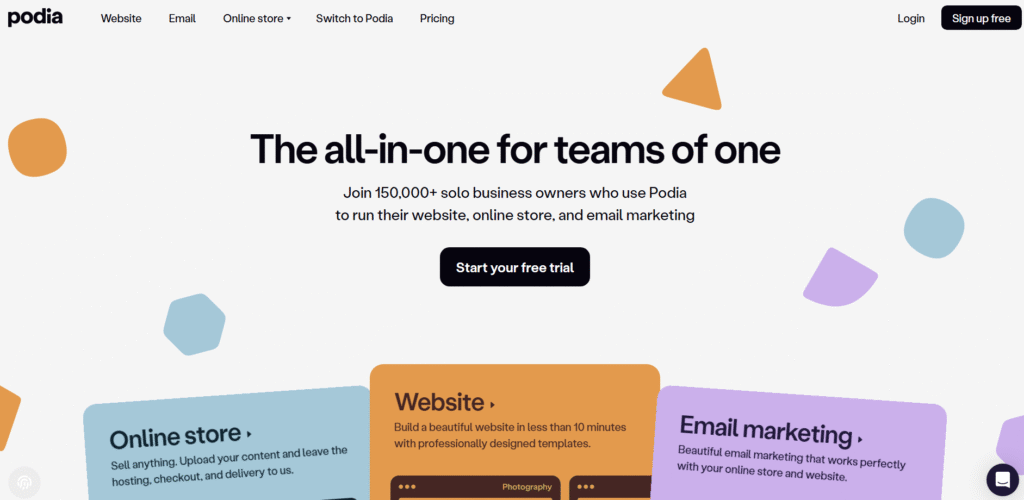
Podia Plus builds on the original Podia platform, expanding its feature set for creators who run both courses and online communities. It’s a great choice for instructors wanting to blend education, interaction, and ongoing membership models. This Podia Plus review explains how it offers an upgraded course creation software experience with improved engagement and monetisation options.
Key Features
1. Integrated Courses and Communities
Podia Plus combines courses, memberships, and digital downloads under one account. The community feature lets instructors create spaces for learners to interact, share ideas, and support each other between lessons.
2. Live Chat and Messaging
Creators can connect directly with students through in-platform messaging. This feature helps build stronger relationships and keeps learners motivated, improving retention rates for longer-term courses.
3. Simple Payment System
Podia Plus maintains Podia’s easy checkout experience, allowing creators to accept payments via Stripe or PayPal. You can offer free trials, subscriptions, and tiered membership levels—all managed in one dashboard.
4. Email and Marketing Tools
Podia Plus includes upgraded email campaign tools that allow creators to send automated messages, nurture new leads, and promote upcoming content releases without needing external platforms.
5. Upgraded Video Hosting and Integrations
This version supports high-quality video hosting and integrations with third-party analytics tools. It’s a convenient way to improve production value while keeping everything inside one environment.
Pros and Cons
| Pros | Cons |
| Combines community and course delivery | Slightly higher price point |
| Supports multiple income streams | Limited advanced analytics |
| No transaction fees | Less suited for complex corporate setups |
| Simple interface ideal for solo creators | Fewer built-in learning assessments |
Pricing
Podia Plus pricing starts at £59 per month, which includes advanced community features, email marketing, and expanded storage. A 14-day free trial is available for new users wanting to test the upgraded tools before committing.
Best For Creators Building Community-Based Learning Experiences
Podia Plus is best suited for educators, coaches, and creators who want to combine learning content with community-driven interaction.
- Creators running cohort-style or membership-based courses
- Coaches building communities around long-term programmes
- Educators fostering peer support and networking
- Small academies wanting all-in-one course and community tools
- Freelancers offering workshops with follow-up spaces
Verdict: Podia Plus is one of the best online teaching platforms for creators blending education with connection. Its all-in-one approach keeps everything under one login, helping instructors build loyal, engaged learning communities.
How to Use Podia Plus to Strengthen Student Retention
Encourage learners to participate in the community after each module by setting up discussion prompts or peer challenges. This simple approach deepens engagement and boosts completion rates across your courses.
Best Alternative
Teachable – better for course creators who prioritise detailed analytics and custom branding over community features.
Why These Tools Are Worth Your Attention
The growth of online education has opened opportunities for anyone with knowledge or experience to share. Whether you’re an educator, coach, or business owner, choosing the right tool from this list of the best tools for creating online courses can save you time, reduce frustration, and increase your income potential.
Each of the twenty tools reviewed above serves a specific type of creator. From Thinkific and Teachable for beginners to LearnDash and Moodle for advanced setups, every platform brings something unique to the table. The goal is not to pick the flashiest software but to find one that fits your teaching style, technical comfort, and business goals.
If you’re looking to build courses that genuinely connect with your audience, the combination of simplicity, structure, and scalability matters most. With the right course creation software, you can deliver engaging lessons, build loyal communities, and generate consistent revenue.
How Pearl Lemon Academy Can Support Your Course Creation Journey
At Pearl Lemon Academy, we specialise in helping educators, coaches, and businesses turn their ideas into profitable online learning experiences. Our team understands how to match the right online teaching platforms to your vision, ensuring you can create, launch, and sell your courses effectively.
We assist with every part of the process, from planning course structures to integrating marketing funnels and automation. Whether you’re a solo creator or an enterprise-level training organisation, our expertise in digital course builders and marketing strategy helps you achieve faster results with fewer roadblocks.
If you’re ready to expand your reach and start building professional, scalable courses, Pearl Lemon Academy can provide the direction and technical support you need to move forward confidently.
Schedule a consultation today, and let’s build the foundation for your next successful online course.
FAQs
1. What does Pearl Lemon Academy do for course creators?
Pearl Lemon Academy helps individuals and organisations design, develop, and launch profitable online courses. Our services cover course strategy, platform selection, and implementation of effective marketing systems.
2. Can Pearl Lemon Academy build a full eLearning system for my business?
Yes. We create complete learning management systems (LMS) tailored to your business goals, including design, automation, and student management setup.
3. Do you assist with marketing and sales funnels for courses?
Absolutely. We specialise in integrating marketing funnels, email automation, and sales strategies to help you attract, convert, and retain students effectively.
4. Can you help with course content and curriculum design?
Yes. Our team works with subject experts to structure and script courses that enhance learner engagement and meet educational standards.
5. Do you offer support for coaches and consultants building online academies?
We do. Pearl Lemon Academy assists coaches, consultants, and training professionals in transforming their expertise into digital programmes and scalable membership models.
6. How do you choose the right course platform for me?
We assess your business size, audience, and goals to recommend the most suitable platform from tools such as Thinkific, Kajabi, or LearnWorlds, ensuring long-term scalability and efficiency.
7. Can you migrate my existing courses to a new platform?
Yes. We manage course migration and setup to ensure your content, students, and data transfer smoothly without downtime or loss of information.
8. Do you provide training after setup?
We offer detailed training sessions to ensure you and your team can manage the course platform independently after launch.
9. Can you help me monetise my course effectively?
Yes. Our services include pricing strategy, membership structuring, and funnel optimisation to ensure you maximise revenue from each course or programme.