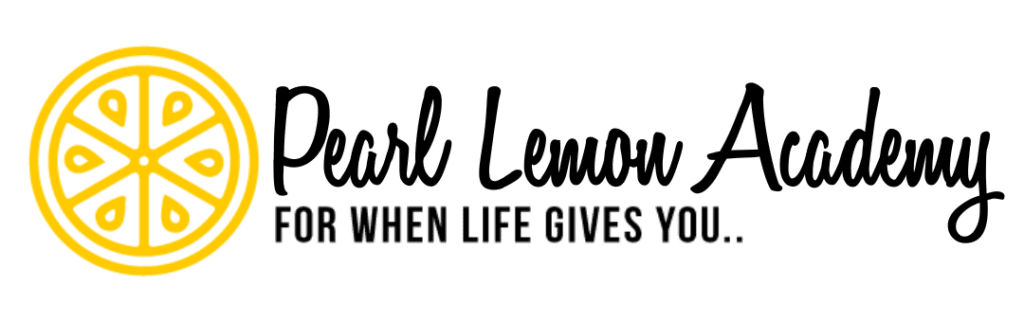Studies show that learners forget up to 70% of new information within 24 hours unless the learning is reinforced in bite-sized sessions. Another report found that microlearning improves focus and retention by up to 80% compared to traditional eLearning.
The solution? Microlearning platforms!
This list reveals the best microlearning platforms in 2025, handpicked after evaluating dozens of tools across usability, content flexibility, and learner engagement. Whether you run an L&D team, manage corporate training, or lead an eLearning business, this guide helps you choose tools that keep your learners focused and retention rates high.
What is Microlearning and Why It Matters
Microlearning is a teaching method where information is delivered in short, focused modules, often lasting under 10 minutes. It’s designed to fit into the learner’s schedule and maximize retention.
Businesses are shifting to microlearning platforms because they:
- Improve knowledge retention through repetition and active recall
- Reduce learner fatigue and training drop-off rates
- Integrate with existing LMS and HR systems seamlessly
- Provide measurable analytics on learner progress
In short, microlearning makes training stick, and it saves time for both learners and trainers.
Quick Comparison Table: Best Microlearning Platforms 2025
Below is a quick overview of the top microlearning tools based on the most important decision factors for L&D managers: pricing, use case, and unique features.
| Platform | Best For | Starting Price | Free Trial | Key Feature | Rating |
| 1. EdApp | Mobile-first learning | Free (premium from $2.95/user) | ✅ | Gamified lessons | 4.7/5 |
| 2. TalentCards | Deskless workforce | From $4/user | ✅ | Flashcard-based training | 4.6/5 |
| 3. LearnAmp | Enterprise learning | Custom pricing | ❌ | All-in-one learning hub | 4.5/5 |
| 4. Axonify | Frontline employee training | Custom | ✅ | Personalized microlearning paths | 4.6/5 |
| 5. iSpring Learn | SMBs | From $2.29/user | ✅ | Authoring + LMS in one | 4.8/5 |
| 6. 7taps | Instant micro-courses | Free (premium from $10) | ✅ | No-code course builder | 4.7/5 |
| 7. Speach | Corporate communication | Custom | ✅ | Video-based knowledge sharing | 4.4/5 |
| 8. Qstream | Sales enablement | Custom | ❌ | Data-driven reinforcement | 4.5/5 |
| 9. OttoLearn | Adaptive microlearning | Custom | ✅ | Continuous assessment | 4.6/5 |
| 10. SmartUp | Team learning | From $5/user | ✅ | Community-driven learning | 4.5/5 |
| 11. Thrive | Modern LXP | From £2/user | ✅ | Social learning feed | 4.6/5 |
| 12. EduMe | Mobile workforce | Custom | ✅ | Integrates with workforce tools | 4.7/5 |
| 13. MindTickle | Sales training | Custom | ❌ | Coaching insights | 4.6/5 |
| 14. Gnowbe | Interactive onboarding | From $7/user | ✅ | Template-based creation | 4.7/5 |
| 15. Grovo (by Cornerstone) | Corporate learning | Custom | ❌ | Pre-built micro lessons | 4.5/5 |
| 16. Axonius Academy | IT learning | Free | ✅ | Focused tech tutorials | 4.4/5 |
| 17. SAP Litmos | Enterprise L&D | From $6/user | ✅ | Analytics & tracking | 4.5/5 |
| 18. MobieTrain | Frontline training | From €3/user | ✅ | Interactive quizzes | 4.6/5 |
| 19. Edgagement | Remote teams | Custom | ✅ | Polls & gamification | 4.4/5 |
| 20. LearnWorlds | Course creators | From $29/month | ✅ | Branded online academies | 4.8/5 |
Top 20 Best Microlearning Platforms for 2025
Below you’ll find detailed insights for each platform: features, pricing, pros, and best-fit scenarios.
1. EdApp – Mobile-First Microlearning Made Simple
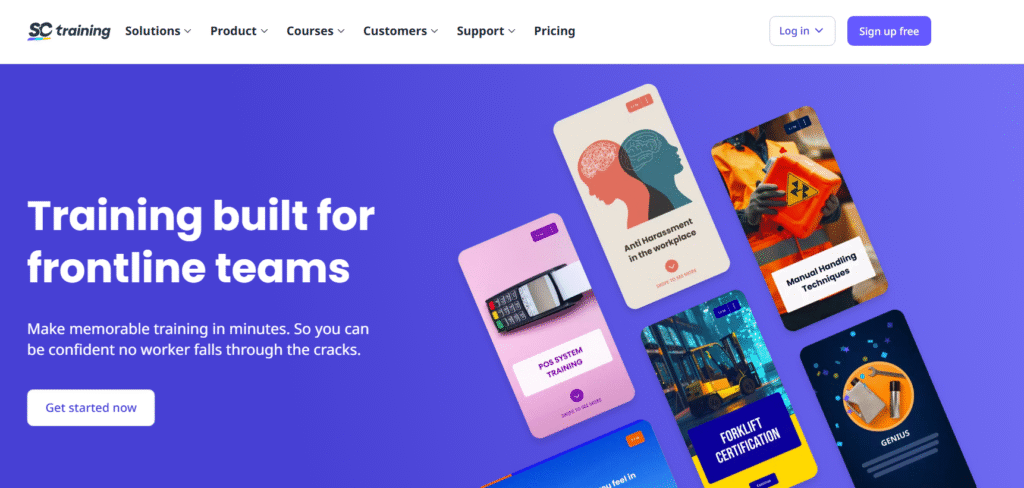
EdApp is one of the best microlearning platforms for companies focused on training mobile and deskless teams. It’s known for its easy course creation, strong gamification features, and compatibility with SCORM content. Organisations like Coca-Cola and Deloitte use it to deliver engaging micro-lessons that fit into the learner’s daily schedule.
Key Features
Gamified Lessons
EdApp keeps learners motivated through point systems, leaderboards, and achievement badges. These game-like mechanics increase participation rates and completion levels, particularly for younger workforces.
Mobile Learning
The app’s mobile-first design ensures that users can access training anytime, anywhere, without relying on desktops. This flexibility makes it ideal for field teams and shift workers.
Course Library
EdApp includes a vast library of ready-to-use micro courses covering topics from compliance to leadership. Trainers can customise these templates to match brand tone and training objectives.
Built-in Authoring Tool
The drag-and-drop editor allows course creators to build lessons without technical experience. Interactive elements like quizzes and videos can be added easily.
Analytics Dashboard
EdApp’s analytics provide real-time insights into learner performance and engagement rates, helping managers adjust content as needed.
Pros & Cons
| Pros | Cons |
| User-friendly interface | Limited customisation in free version |
| Strong mobile compatibility | Some reporting tools require premium plan |
| Gamification options | No native offline learning |
| Extensive content library | Integration setup may take time |
Pricing
EdApp offers a free plan for small teams and premium pricing starting from $2.95 per user per month. Enterprise packages are available for organisations needing advanced analytics and integrations.
Best For Training Mobile Teams in Retail and Hospitality
EdApp is perfect for teams working in fast-paced industries where time for training is limited.
- Retail managers — quick skill refreshers on the go
- Field technicians — consistent training access from mobile devices
- Hospitality staff — bite-sized compliance training during shifts
- Franchise owners — centralised course management for multiple locations
Verdict: EdApp is an ideal pick for organisations aiming to train distributed or mobile teams efficiently. Its gamification and mobile-first approach make it easy to maintain learner engagement.
How to Use EdApp for Internal Employee Onboarding
Use EdApp’s template-based courses to create interactive onboarding lessons. Incorporate short video intros from department heads, quizzes after each section, and recognition points for completion.
Best Alternate Tool
TalentCards — better suited for companies seeking flashcard-based microlearning formats.
2. TalentCards – Flashcard-Based Microlearning for Deskless Workers
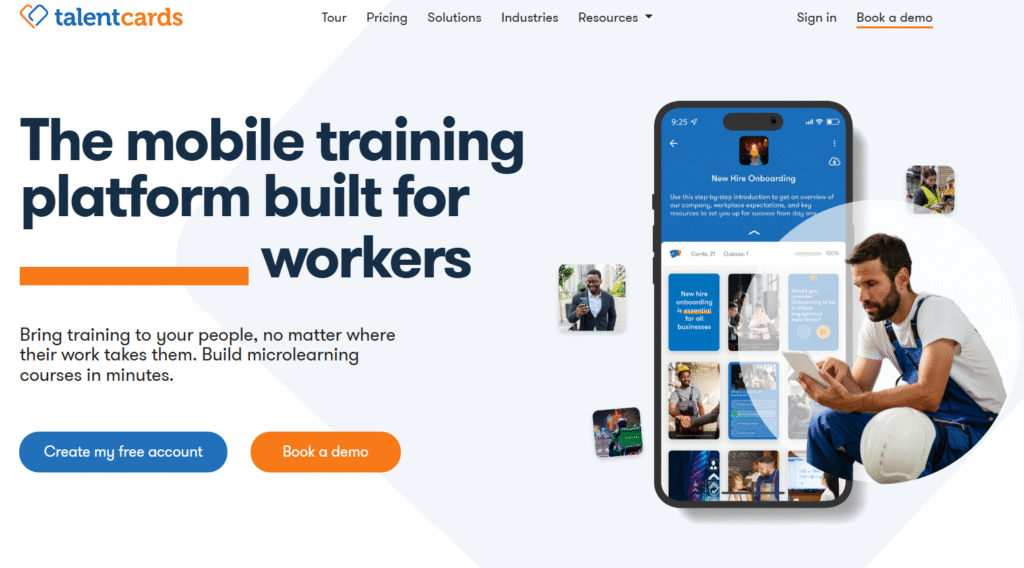
TalentCards is built for companies with on-the-go employees who don’t sit behind desks. The platform delivers bite-sized training through digital flashcards that learners can access on their phones. It’s one of the best microlearning platforms for industries like retail, logistics, and manufacturing where traditional eLearning doesn’t fit easily into workflows.
Key Features
Flashcard Learning
Training is divided into quick flashcards that make information easy to consume and recall. Each card can include images, videos, and short quizzes to reinforce knowledge.
Offline Access
Learners can download card sets and access them offline, ideal for staff working in remote areas or with limited connectivity.
Analytics Dashboard
Managers can track participation, progress, and quiz scores to monitor performance across teams.
Course Builder
TalentCards’ admin dashboard allows instructors to build and publish training decks in minutes, even without technical expertise.
Gamification
Users earn badges and points for completing lessons, encouraging consistent participation.
Pros & Cons
| Pros | Cons |
| Great for mobile learners | Limited desktop functionality |
| Offline learning available | Course structure can feel basic |
| Simple setup | Not ideal for deep training programs |
Pricing
TalentCards pricing starts at $4 per user per month, with a free trial available. Enterprise pricing is available on request.
Best For Deskless and Field Employees
- Delivery staff — short safety modules before shifts
- Warehouse workers — quick compliance refreshers
- Retail associates — new product knowledge cards
Verdict: TalentCards works best for companies prioritising speed and simplicity. Its flashcard model delivers efficient, on-the-go training for employees who rarely use desktops.
How to Use TalentCards for Safety Training
Create visual flashcards with quick video demos of safety procedures and add short quizzes to confirm understanding.
Best Alternate Tool
Axonify — stronger option for personalised microlearning paths and behaviour-based learning.
3. LearnAmp – Unified Learning and Engagement Platform
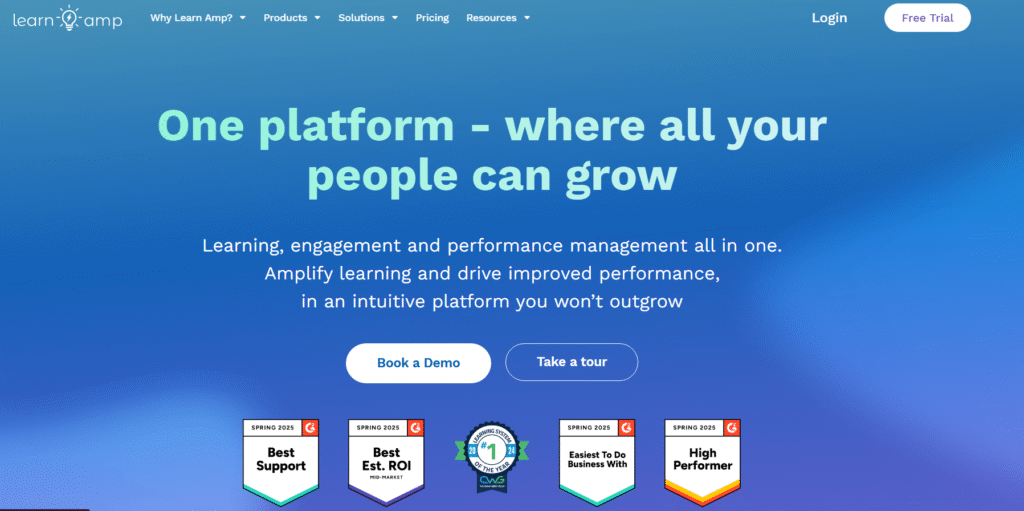
LearnAmp combines microlearning with employee engagement tools, offering an all-in-one platform for businesses focused on both skill development and retention. It serves mid to large-sized companies that want to centralise learning, communication, and performance insights in one place.
Key Features
Learning Hub
LearnAmp integrates microlearning with an LMS, social learning, and performance tracking in a single interface.
Smart Recommendations
AI-driven suggestions guide employees toward the most relevant training modules based on their role and learning history.
Integrated Feedback
Learners can rate and comment on courses, helping administrators refine training quality.
Learning Paths
Administrators can assign sequential modules, ensuring structured development aligned with company goals.
Performance Analytics
Comprehensive reporting connects learning data with productivity metrics, making ROI easier to assess.
Pros & Cons
| Pros | Cons |
| Combines learning and engagement | Higher price for small teams |
| Intuitive interface | Custom setup may require onboarding support |
| Supports multiple content types | Fewer ready-made courses than competitors |
Pricing
LearnAmp provides custom pricing based on company size and feature requirements.
Best For Enterprise Learning Teams
- HR leaders — align learning outcomes with performance reviews
- L&D managers — monitor skill development across teams
- Corporations — maintain consistent brand-aligned learning
Verdict: LearnAmp is suited for organisations that see learning as part of a broader engagement strategy. Its unified dashboard simplifies management for large workforces.
How to Use LearnAmp for Continuous Learning
Set up automated learning paths that assign refresher modules every quarter to reinforce key skills.
Best Alternate Tool
Thrive — a social learning platform with stronger peer-to-peer interaction tools.
4. Axonify – Personalized Microlearning for Frontline Employees
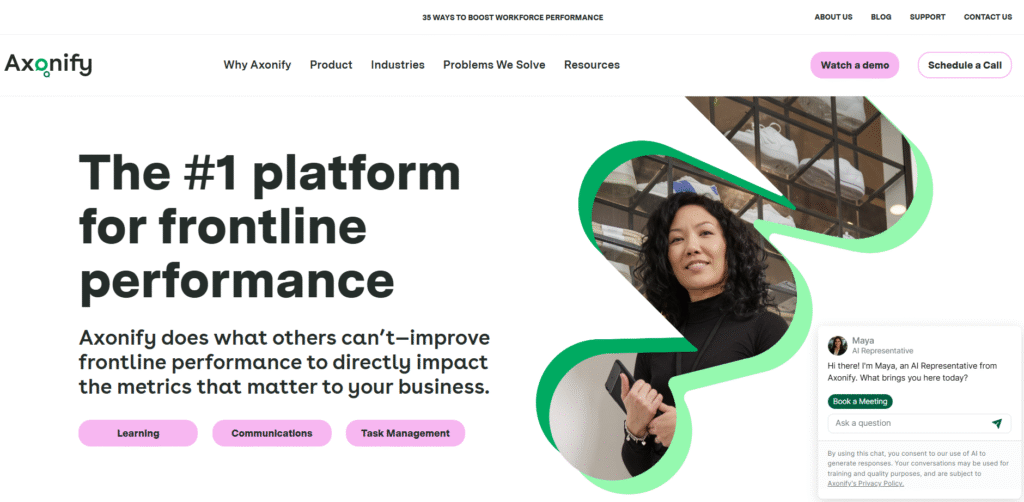
Axonify focuses on providing adaptive, personalised learning experiences for frontline staff. Its system learns from user behaviour and tailors lessons accordingly, ensuring each employee gets content relevant to their role and performance.
Key Features
Personalised Learning Paths
Axonify adapts to the learner’s knowledge level and role, providing only the training they need most.
Reinforcement Engine
Built-in algorithms deliver repetitive learning reinforcement to improve retention over time.
Real-Time Feedback
Employees receive immediate insights on performance after each session, allowing for self-improvement.
Integrations
Axonify connects with common HR systems and communication tools for seamless rollout.
Mobile App
Frontline employees can complete training in just a few minutes a day from their phones.
Pros & Cons
| Pros | Cons |
| AI-driven personalization | Requires initial setup time |
| Engaging reinforcement engine | Pricing not transparent |
| High engagement rates | May be too advanced for small teams |
Pricing
Axonify offers custom pricing based on team size and content requirements.
Best For Frontline Workforce Training
- Retail chains — reinforce product knowledge
- Logistics companies — update drivers on safety practices
- Customer service teams — daily skill reinforcement
Verdict: Axonify is a top choice for large businesses focused on measurable learning outcomes and long-term skill retention.
How to Use Axonify for Customer Service Teams
Set daily microlearning reminders to refresh communication techniques and brand-specific responses.
Best Alternate Tool
EduMe — easier to deploy for mobile-based frontline learning programs.
5. iSpring Learn – LMS with Built-In Microlearning Capability
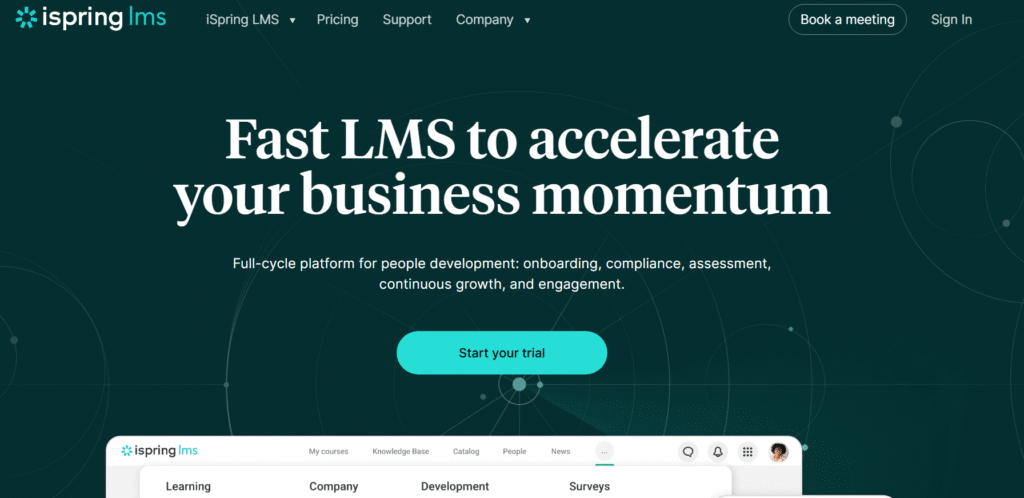
iSpring Learn blends a full learning management system with microlearning features, making it ideal for small to medium-sized businesses. It’s known for ease of use, powerful analytics, and compatibility with iSpring Suite for course creation.
Key Features
Integrated Authoring
iSpring Learn works seamlessly with iSpring Suite, allowing course creators to design interactive micro lessons with quizzes and videos.
Gamification and Certificates
Learners can earn badges and certificates as they progress, promoting friendly competition.
Detailed Reporting
The analytics system tracks learner progress, time spent on modules, and assessment scores.
Mobile App
Learners can access courses anytime on Android or iOS, ensuring accessibility.
Content Management
Admins can upload SCORM courses, PDFs, videos, and quizzes easily into a structured dashboard.
Pros & Cons
| Pros | Cons |
| Simple interface | Limited branding options in basic plan |
| Integration with iSpring Suite | Mobile experience less interactive than EdApp |
| Affordable pricing | Course import requires SCORM understanding |
Pricing
iSpring Learn starts at $2.29 per user per month, with a free trial available.
Best For Small Businesses and Training Agencies
- Corporate trainers — build quick, interactive lessons
- SMBs — launch onboarding courses without technical setup
- eLearning agencies — manage multiple client projects from one dashboard
Verdict: iSpring Learn is a reliable, cost-effective platform combining LMS power with microlearning flexibility.
How to Use iSpring Learn for Onboarding
Develop short modules for each department and assign them as part of a new hire’s onboarding track.
Best Alternate Tool
7taps — better for rapid, no-code course creation and sharing.
6. 7taps – No-Code Microlearning Creator
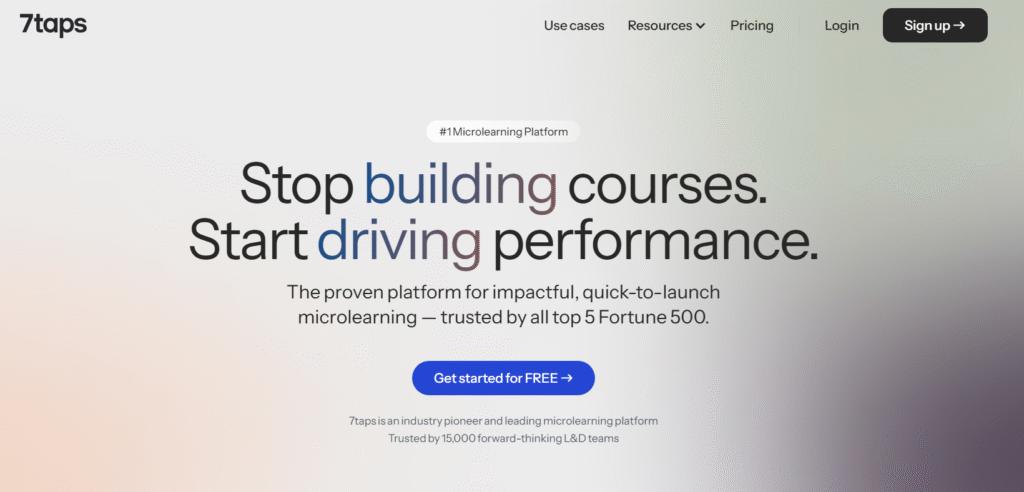
7taps is a lightweight, browser-based platform that lets users design and share short microlearning courses in minutes. It’s built for speed, making it one of the best microlearning platforms for HR teams, coaches, and managers who need to roll out training fast without involving IT or designers.
Key Features
No-Code Course Builder
Courses can be created directly in a browser using a simple editor. Each lesson is mobile-optimised and interactive, with cards for videos, quizzes, and text.
Instant Sharing
Each 7taps course generates a link that can be shared via email, SMS, or Slack. No logins or installations are required, making it ideal for short, time-sensitive training.
Templates Library
A variety of templates cover onboarding, compliance, and soft skills, allowing quick customisation.
Analytics Tracking
Basic tracking tools let users monitor completion rates and learner feedback.
Integrations
7taps connects easily with Slack, Microsoft Teams, and major LMS systems.
Pros & Cons
| Pros | Cons |
| Extremely easy to use | Limited branding customisation |
| Instant delivery via link | Basic analytics only |
| Great for quick rollouts | Not ideal for complex training paths |
Pricing
7taps offers a free version, with premium plans starting at $10 per month per creator.
Best For HR Teams and Coaches
- HR departments — fast compliance reminders
- Coaches — send quick follow-up lessons
- Managers — share quick skill refreshers
Verdict: 7taps is perfect for those who value simplicity and speed. It allows instant course creation without the overhead of a traditional LMS.
How to Use 7taps for Compliance Updates
Create a two-minute refresher with images and quiz cards, then share the link company-wide for instant participation.
Best Alternate Tool
iSpring Learn — better suited for structured LMS-based learning.
7. Speach – Video-Based Knowledge Sharing
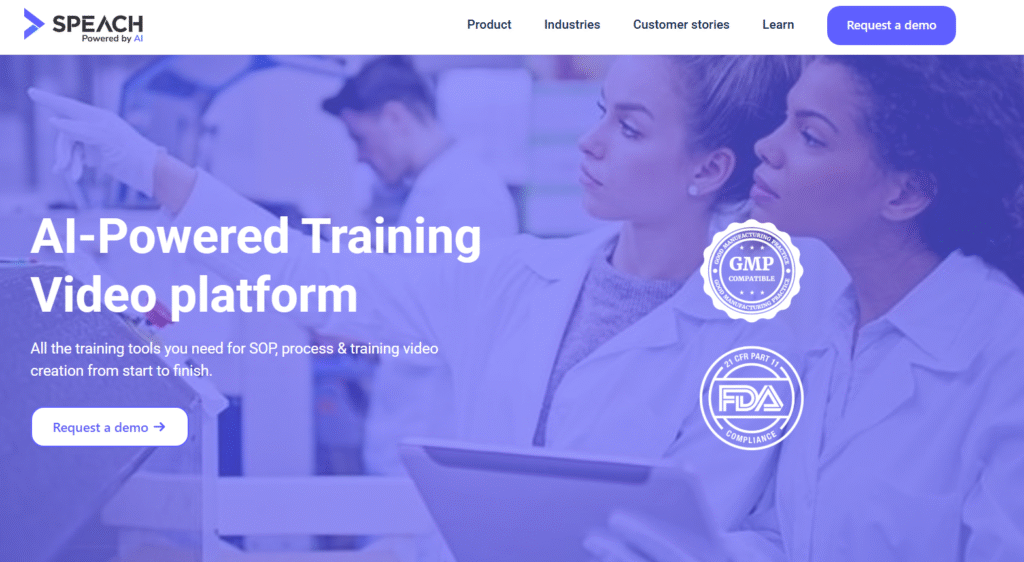
Speach focuses on visual microlearning through video and screen recording. It’s best suited for internal communication and process documentation, particularly in technical or manufacturing settings.
Key Features
Video Tutorials
Users can create short, step-by-step video guides that explain procedures clearly.
Screen Capture Tool
Trainers can record on-screen actions to demonstrate workflows or software tutorials.
Collaboration Tools
Teams can co-author video lessons and provide feedback in real time.
Version Control
Each update to a video creates a new version, helping maintain up-to-date materials.
Secure Hosting
Speach ensures private access through role-based permissions, ideal for sensitive corporate content.
Pros & Cons
| Pros | Cons |
| Strong video focus | Limited text-based learning tools |
| Collaborative creation | Pricing on request only |
| Ideal for complex procedures | Needs stable bandwidth for uploads |
Pricing
Speach offers custom enterprise pricing.
Best For Manufacturing and IT Teams
- IT departments — document internal processes
- Manufacturing — record safety or operational walkthroughs
- Customer support — create visual troubleshooting guides
Verdict: Speach is ideal for organisations where visual communication is essential for training and documentation.
How to Use Speach for Process Training
Record short step-by-step tutorials for software or machinery operations and store them in a shared video library.
Best Alternate Tool
EdApp — better for creating gamified, interactive learning content.
8. Qstream – Reinforcement Learning for Sales Teams
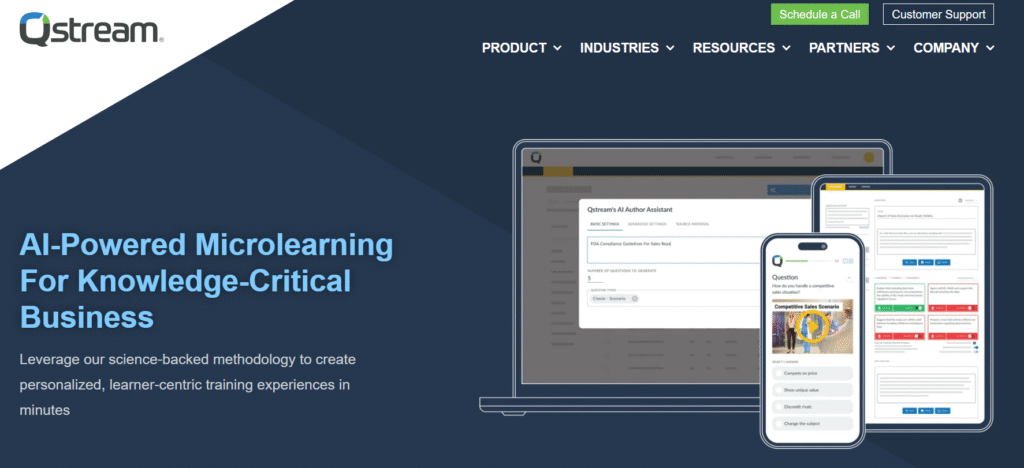
Qstream is designed for organisations that need to reinforce learning over time, especially in sales or compliance training. Its scientifically backed microlearning method delivers small bursts of content at scheduled intervals.
Key Features
Spaced Repetition
The platform automatically resends key questions and scenarios to improve long-term retention.
Scenario-Based Learning
Training is delivered through realistic business scenarios that test application, not memorisation.
Performance Analytics
Managers receive detailed dashboards showing who’s improving and who needs coaching.
Coaching Insights
AI tools identify knowledge gaps and recommend follow-up sessions for underperformers.
Mobile Compatibility
Learners can complete sessions in minutes from any device.
Pros & Cons
| Pros | Cons |
| Research-backed learning model | Interface feels corporate |
| Great analytics and reporting | No built-in course authoring |
| Ideal for skill reinforcement | Expensive for small teams |
Pricing
Qstream offers custom pricing based on organisation size and deployment scope.
Best For Sales and Compliance Teams
- Sales managers — reinforce product and objection-handling skills
- HR teams — maintain compliance knowledge
- Leadership — track training ROI with analytics
Verdict: Qstream’s reinforcement model is excellent for teams that want measurable, long-term retention.
How to Use Qstream for Sales Enablement
Deliver short scenario questions weekly to reinforce product positioning and competitive knowledge.
Best Alternate Tool
MindTickle — offers stronger coaching and gamified engagement for sales training.
9. OttoLearn – Adaptive Microlearning System
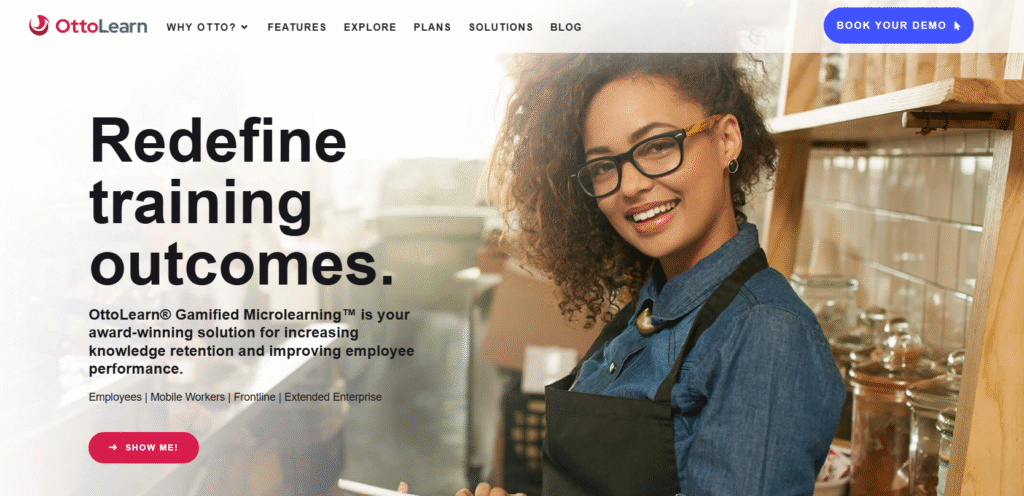
OttoLearn focuses on continuous skill reinforcement using adaptive learning algorithms. It’s designed to personalise microlearning sessions for each user and is a strong choice for organisations emphasising ongoing knowledge maintenance.
Key Features
Adaptive Engine
Learners receive modules based on their past performance, ensuring content stays relevant.
Micro Moments
Training is divided into two-minute learning sessions that keep users engaged without disrupting workflow.
Admin Dashboard
Administrators can view learning analytics and set automated scheduling.
Integrations
OttoLearn integrates with existing LMS systems for seamless deployment.
Gamification
Rewards and leaderboards encourage healthy competition among learners.
Pros & Cons
| Pros | Cons |
| AI-driven personalization | Requires setup for optimal performance |
| Continuous learning reinforcement | Fewer templates than competitors |
| Works with any LMS | Advanced features may need training |
Pricing
Custom pricing is available upon request.
Best For organisations Focused on Continuous Learning
- Call centers — regular skill refreshers
- Healthcare — compliance updates
- Finance — ongoing regulation awareness
Verdict: OttoLearn is well-suited for organisations prioritising learning continuity and measurable progress.
How to Use OttoLearn for Skill Retention
Automate periodic micro sessions for critical topics and track which employees need additional review.
Best Alternate Tool
Axonify — offers similar personalisation but with a broader feature set for large enterprises.
10. SmartUp – Collaborative Team Learning Platform
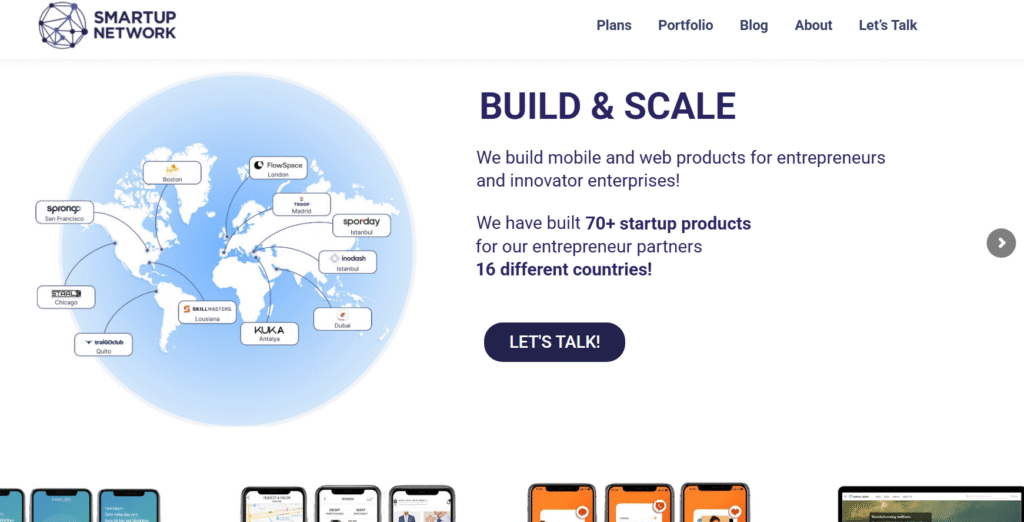
SmartUp brings together microlearning, social interaction, and knowledge sharing in one interface. It’s designed for startups and SMEs that value community-driven learning and user participation.
Key Features
Social Learning Feed
Employees can comment, like, and discuss training materials, turning learning into a team activity.
Custom Content Creation
Admins can create lessons or allow users to upload their own insights and best practices.
Gamification
Learners earn points for completing tasks and engaging with peers.
Analytics
Track engagement, progress, and leaderboard performance from a central dashboard.
Mobile Access
Fully accessible on smartphones, enabling learning during short breaks or commutes.
Pros & Cons
| Pros | Cons |
| Encourages collaboration | Limited advanced reporting |
| Easy to use | Not ideal for large enterprises |
| Great for SMEs | Requires active participation to succeed |
Pricing
SmartUp pricing starts from $5 per user per month, with a free trial available.
Best For Small Teams and Startups
- Startups — share practical knowledge among team members
- SMEs — build internal learning culture
- Remote teams — maintain engagement through micro challenges
Verdict: SmartUp is best for organisations that want to make learning interactive and community-driven.
How to Use SmartUp for Knowledge Sharing
Set up weekly micro challenges and reward users who contribute high-quality lessons.
Best Alternate Tool
Thrive — stronger analytics and engagement features for larger organisations.
11. Thrive – Social Learning and Microlearning Combined
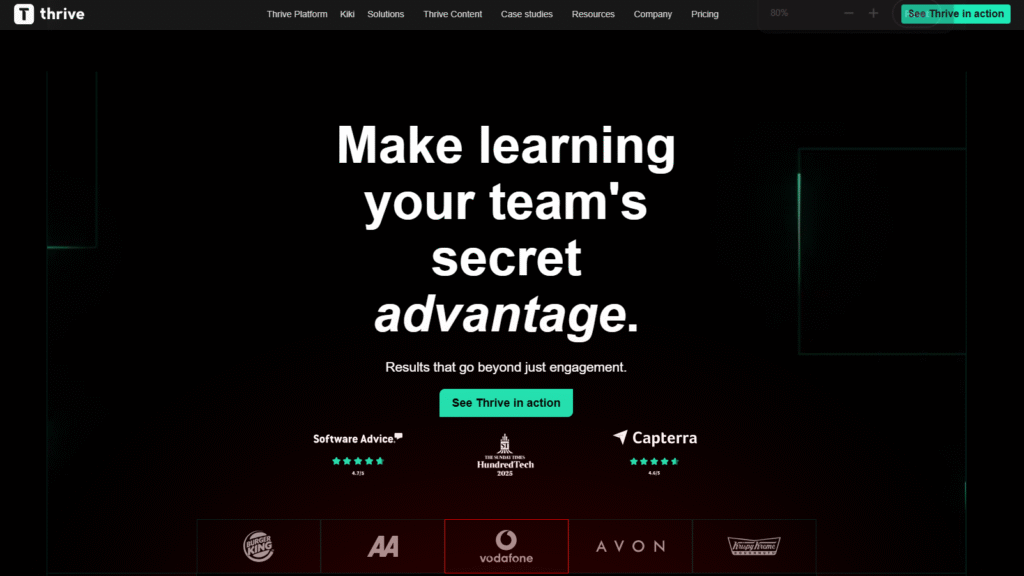
Thrive is a modern learning experience platform that merges microlearning with social collaboration. It enables companies to deliver personalized, on-demand content while encouraging peer-to-peer learning. Many UK-based enterprises use it for staff development, compliance, and internal communication.
Key Features
Social Learning Feed
Employees share articles, videos, and insights, creating a culture of collective learning.
Personalized Recommendations
AI suggests relevant courses and videos based on job roles, interests, and prior learning behaviour.
Microlearning Library
Thrive includes hundreds of pre-built micro courses covering essential workplace topics.
Analytics Dashboard
Administrators can monitor completion rates, engagement scores, and trending learning content.
Integrations
Thrive connects with HR systems, Teams, and Slack, simplifying onboarding and reporting.
Pros & Cons
| Pros | Cons |
| Engaging social learning design | Higher cost for smaller teams |
| Strong analytics | Custom implementation required |
| Includes content library | Limited offline features |
Pricing
Thrive’s pricing starts at £2 per user per month, with custom enterprise plans available.
Best For Companies Prioritising Engagement
- Marketing teams — share creative best practices
- HR leaders — promote learning as part of company culture
- Remote teams — maintain connected learning through social feeds
Verdict: Thrive suits organisations that want to blend structured microlearning with interactive social engagement.
How to Use Thrive for Team Collaboration
Launch a “Learning Feed” where employees post weekly insights or tips, boosting organic learning engagement.
Best Alternate Tool
LearnAmp — offers deeper integration between performance tracking and learning.
12. EduMe – Mobile Microlearning for Distributed Teams
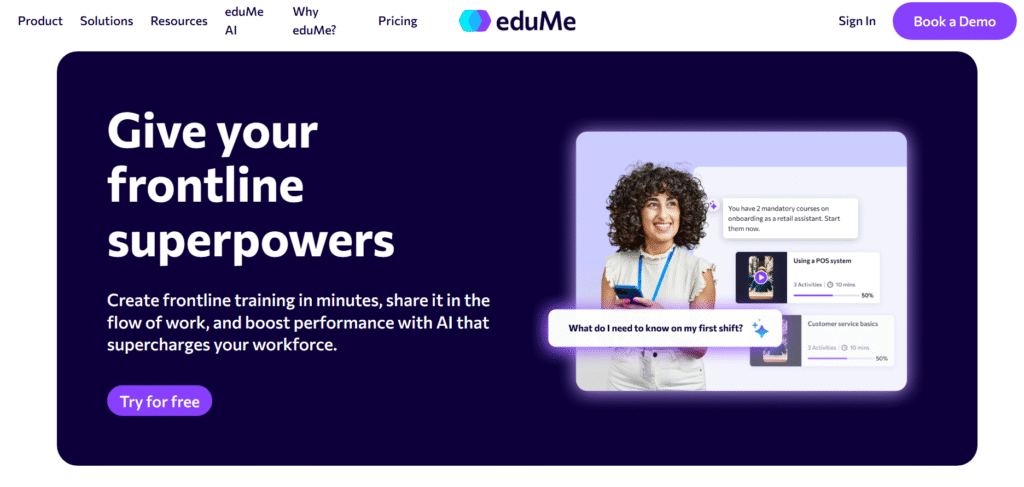
EduMe specialises in mobile-first microlearning, built for companies with distributed or deskless workforces. It’s often used in sectors like delivery, hospitality, and retail to keep teams aligned and informed.
Key Features
Mobile-Friendly Lessons
EduMe lessons are optimised for quick, scrollable microlearning experiences on smartphones.
Seamless Integrations
Connects with workforce tools like Workday, Microsoft Teams, and Salesforce to deliver contextual training.
Analytics
Provides detailed performance metrics on completion and comprehension.
Course Builder
Simple, visual interface that allows managers to design interactive training within minutes.
Real-Time Notifications
Push notifications ensure learners complete mandatory sessions on time.
Pros & Cons
| Pros | Cons |
| Designed for mobile learning | Advanced customisation limited |
| Easy integrations | No full LMS management |
| Fast setup | Pricing varies by organisation size |
Pricing
EduMe offers custom pricing, with a free demo available.
Best For Large Mobile Workforces
- Delivery companies — driver training and compliance updates
- Retail chains — quick product updates
- Hospitality groups — standardised training across branches
Verdict: EduMe excels for mobile-first learning environments where accessibility and completion tracking matter most.
How to Use EduMe for Product Launches
Send a short training module with visuals and quizzes to inform staff about new offerings before rollout.
Best Alternate Tool
TalentCards — better suited for smaller teams needing flashcard-based learning.
13. MindTickle – Sales Readiness and Microlearning Platform
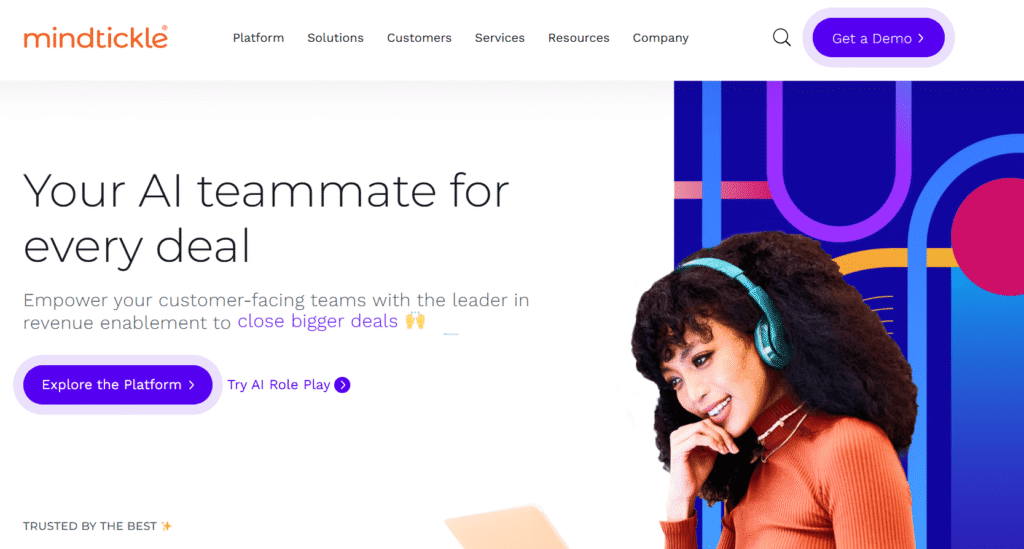
MindTickle combines microlearning with sales enablement. It’s built to train, coach, and assess sales teams, ensuring they retain knowledge and perform effectively.
Key Features
Sales Coaching Tools
Enable managers to assess sales pitches and provide feedback using built-in coaching features.
Microlearning Modules
Content is divided into short, engaging lessons ideal for busy sales representatives.
Analytics and Dashboards
Comprehensive reports show who is completing modules and how training impacts performance metrics.
Gamified Experience
Leaderboards and quizzes increase motivation and friendly competition.
Integration
Connects with CRMs and communication tools like Salesforce and Slack.
Pros & Cons
| Pros | Cons |
| Ideal for sales training | Custom pricing only |
| Excellent reporting | Steeper learning curve for admins |
| Good mix of microlearning and coaching | Not built for general learning |
Pricing
MindTickle provides custom pricing based on enterprise needs.
Best For Sales Teams and Customer-Facing Roles
- Sales managers — continuous skill improvement
- Customer success teams — scenario-based learning
- Leadership — monitor training ROI and sales impact
Verdict: MindTickle is one of the strongest platforms for ongoing sales enablement through short, focused learning.
How to Use MindTickle for Onboarding Sales Reps
Create microlearning tracks that blend video coaching, quizzes, and role-play exercises for new hires.
Best Alternate Tool
Qstream — offers more targeted reinforcement learning for retention.
14. Gnowbe – Interactive Microlearning for Modern Teams
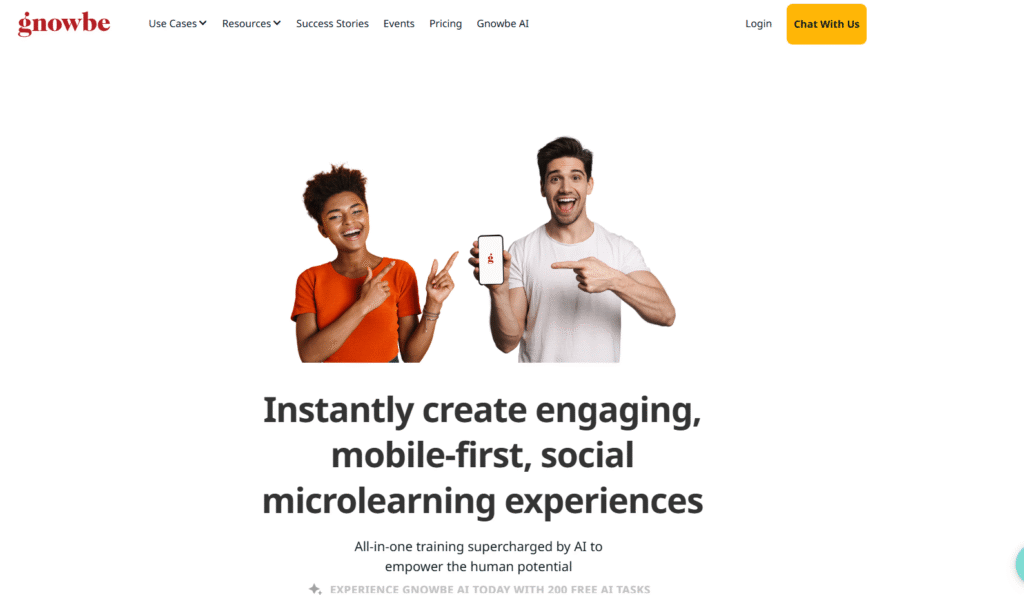
Gnowbe focuses on participatory, mobile-first learning. Its strength lies in interactive templates and real-time learner engagement, making it a good choice for onboarding and skill development.
Key Features
Interactive Templates
Pre-built templates simplify lesson creation for HR, onboarding, and leadership programs.
Real-Time Engagement
Learners can respond to prompts, upload videos, and share feedback within modules.
Analytics
Reports show engagement scores and lesson completion rates.
Mobile Accessibility
Fully mobile-optimized for Android and iOS, with offline access options.
Social Learning
Encourages group activities and peer discussion within lessons.
Pros & Cons
| Pros | Cons |
| High engagement levels | Slightly limited desktop functionality |
| Simple course creation | Fewer integrations |
| Great for onboarding | Analytics basic in free tier |
Pricing
Gnowbe pricing starts at $7 per user per month, with enterprise options available.
Best For Employee Onboarding and Development
- HR teams — new hire programs
- Training coordinators — interactive workshops
- Small businesses — quick content deployment
Verdict: Gnowbe’s focus on engagement and interactivity makes it effective for teams that want more than passive learning.
How to Use Gnowbe for Leadership Training
Create scenario-based lessons that require team members to record short responses to leadership challenges.
Best Alternate Tool
SmartUp — better for fostering ongoing social collaboration across teams.
15. Grovo (by Cornerstone) – Corporate Microlearning Library
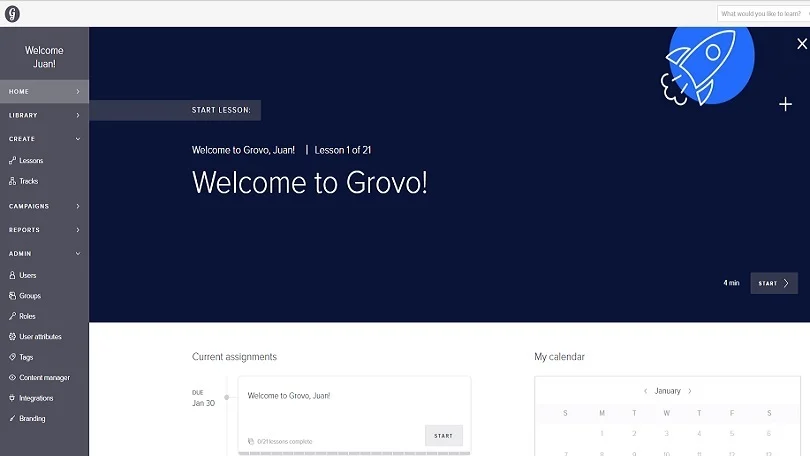
Grovo, now part of Cornerstone, offers a vast library of ready-made microlearning lessons for enterprise teams. It’s particularly strong in compliance, management, and soft skills training.
Key Features
Pre-Built Micro Lessons
Over 2,500 ready-to-use lessons on workplace skills and compliance topics.
Integration with Cornerstone LMS
Works seamlessly with Cornerstone’s broader learning ecosystem for centralised management.
Personalization
AI suggests lessons based on user progress and behaviour.
Progress Tracking
Detailed analytics show learner performance and engagement trends.
Mobile App
Learners can complete short lessons from their phones anytime.
Pros & Cons
| Pros | Cons |
| Large content library | customisation limited to templates |
| Strong corporate focus | Higher cost for small firms |
| Smooth integration with LMS | Requires Cornerstone platform for full access |
Pricing
Grovo pricing is available upon request through Cornerstone.
Best For Corporate Compliance and Leadership Training
- HR departments — compliance management
- Learning directors — enterprise-wide rollout
- Managers — consistent staff training framework
Verdict: Grovo is best for companies seeking an out-of-the-box microlearning library ready for immediate use.
How to Use Grovo for Compliance Training
Assign specific lessons to departments and track completion via the integrated LMS dashboard.
Best Alternate Tool
SAP Litmos — offers a more flexible content authoring system with analytics.
16. Axonius Academy – Microlearning for IT and Cybersecurity
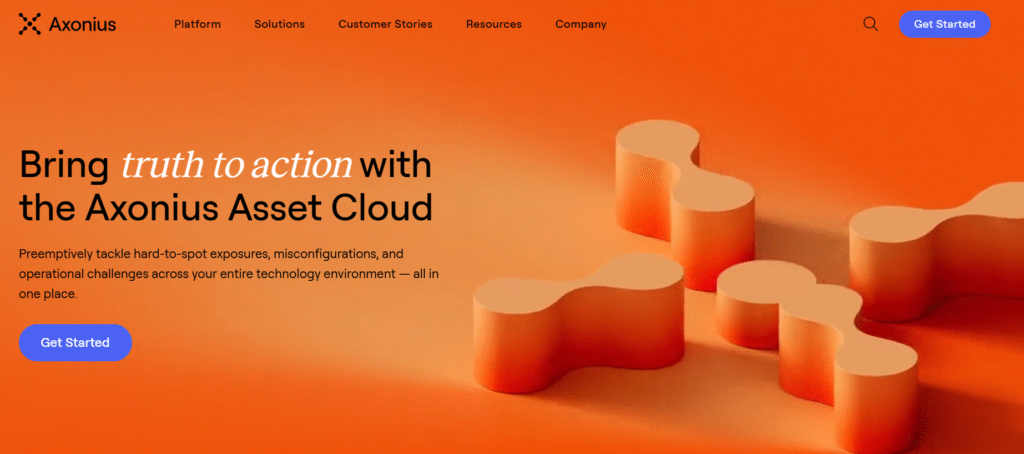
Axonius Academy is a specialised platform offering microlearning for IT professionals and cybersecurity teams. It focuses on delivering short, technical lessons to help teams stay current with evolving technologies and security practices.
Key Features
Technical Tutorials
Axonius Academy offers focused tutorials that address specific IT use cases and security configurations.
Free Access
The platform is open to individuals and teams who want to develop technical knowledge without a paywall.
Video-Based Content
Lessons are delivered as short, visual walkthroughs that simplify complex concepts.
Progress Tracking
Users can monitor their completed lessons and review previous modules at any time.
Industry Focus
Content is regularly updated to reflect changes in cybersecurity tools and standards.
Pros & Cons
| Pros | Cons |
| Free access | Limited to IT and security content |
| Focused technical content | No customisation options |
| Regular content updates | Not suited for corporate HR training |
Pricing
Axonius Academy is completely free.
Best For IT and Security Professionals
- IT administrators — structured technical learning
- Cybersecurity analysts — ongoing threat awareness training
- Technology leaders — reinforce best practices across teams
Verdict: Axonius Academy is perfect for teams in need of quick, free, technical microlearning that supports ongoing upskilling in cybersecurity.
How to Use Axonius Academy for Team Training
Create a weekly learning schedule that assigns specific modules based on team roles and areas of focus.
Best Alternate Tool
SAP Litmos — broader coverage for corporate and IT-related compliance training.
17. SAP Litmos – Enterprise Microlearning and LMS
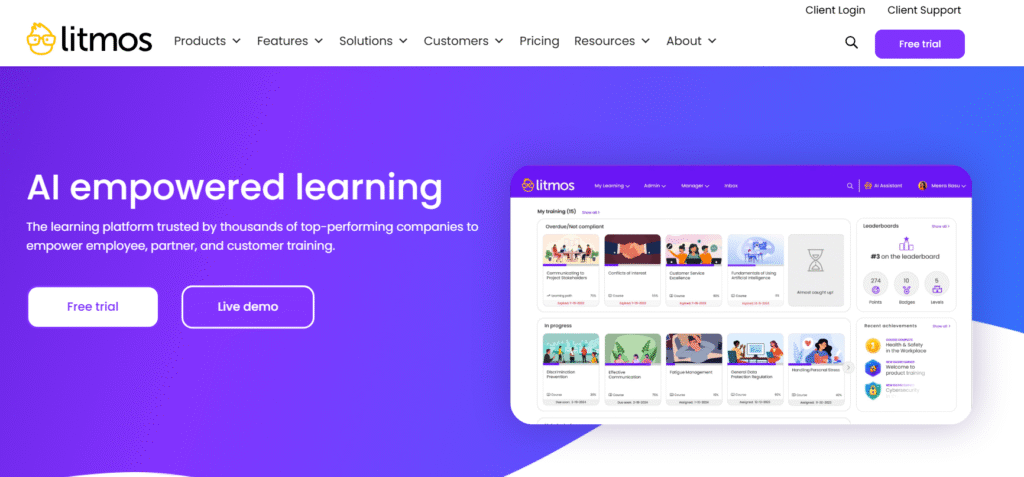
SAP Litmos offers a robust LMS with integrated microlearning capabilities for large organisations. It’s designed to deliver scalable, engaging, and measurable training across departments.
Key Features
Extensive Content Library
Access to thousands of pre-built micro courses across leadership, compliance, and workplace safety.
customisable Learning Paths
Admins can organise content into tracks that guide learners step by step.
Reporting and Analytics
Advanced dashboards give insights into performance, engagement, and compliance metrics.
Mobile Learning
Employees can complete lessons on the go, with offline access included.
Integrations
SAP Litmos integrates with Salesforce, Zoom, and multiple HRIS platforms.
Pros & Cons
| Pros | Cons |
| Strong enterprise functionality | Complex initial setup |
| Huge content library | Higher cost tier |
| Great analytics tools | Interface less modern than peers |
Pricing
SAP Litmos starts from $6 per user per month, with a free trial available.
Best For Large Enterprises and Global Workforces
- HR departments — compliance and leadership development
- L&D managers — centralize and monitor global training
- Corporations — maintain consistent standards across teams
Verdict: SAP Litmos is built for large-scale organisations looking for a structured LMS with microlearning flexibility.
How to Use SAP Litmos for Compliance
Automate compliance refresher courses every six months and use built-in reports to track completion rates.
Best Alternate Tool
Grovo — better for companies focused on ready-made content libraries.
18. MobieTrain – Mobile Microlearning for Frontline Teams
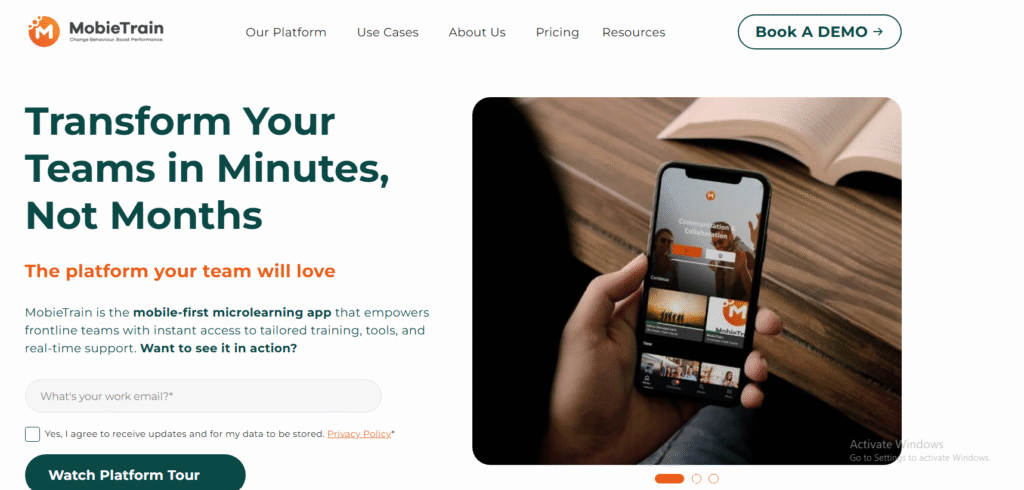
MobieTrain delivers interactive, gamified microlearning specifically designed for frontline workers. It’s popular among retail, hospitality, and service industries where quick, engaging lessons are crucial.
Key Features
Interactive Quizzes
Lessons include visual quizzes and progress tracking to increase engagement.
Custom Course Builder
Admins can easily create branded micro courses for products or procedures.
Gamified Rewards
Points, badges, and leaderboards keep employees motivated to learn.
Offline Access
Courses are available offline, supporting teams in field operations.
Reporting
Managers can review completion data and team progress in real time.
Pros & Cons
| Pros | Cons |
| Designed for frontline staff | Limited analytics depth |
| Easy customisation | Pricing may vary per region |
| Fun and interactive interface | Less suited for advanced technical training |
Pricing
MobieTrain pricing starts at €3 per user per month, with a free demo available.
Best For Retail and Service Businesses
- Retail chains — product knowledge updates
- Hospitality — training seasonal staff
- Field sales teams — refreshers between client visits
Verdict: MobieTrain is an engaging, easy-to-use microlearning platform that helps customer-facing teams learn faster.
How to Use MobieTrain for Product Knowledge
Launch quick modules before new product rollouts, with visual quizzes to test understanding.
Best Alternate Tool
EduMe — ideal for similar mobile-based microlearning at scale.
19. Edgagement – Interactive Microlearning for Remote Teams
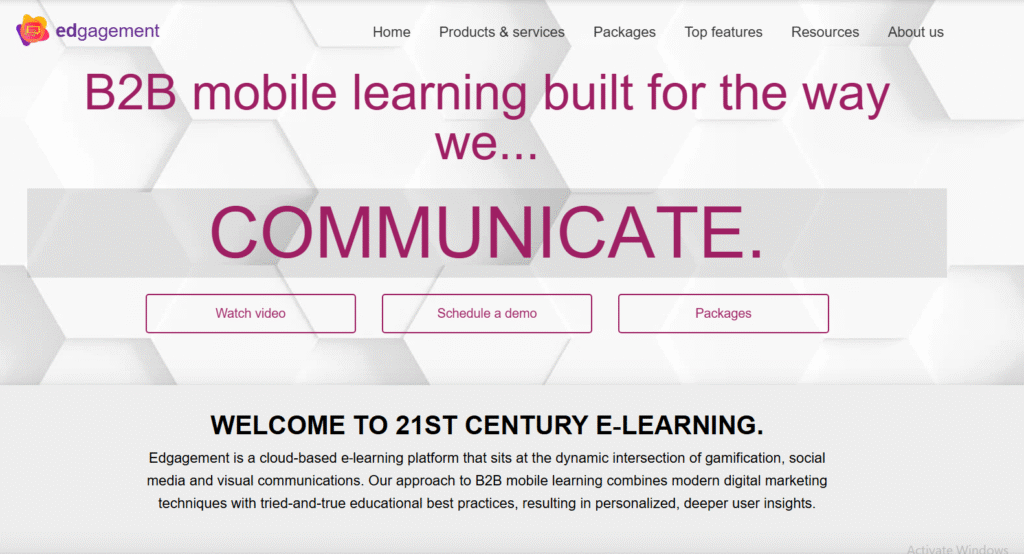
Edgagement focuses on making corporate microlearning fun through gamified quizzes, polls, and social features. It’s best suited for distributed and hybrid teams that need regular engagement through training.
Key Features
Gamified Quizzes
Interactive games, polls, and simulations make learning more engaging.
Social Engagement
Employees can comment on lessons, participate in challenges, and earn leaderboard rankings.
Micro Courses
Short, structured courses focus on single learning objectives for maximum retention.
Integration Options
Integrates with standard LMS platforms for easy deployment.
Analytics
Reports track participation and performance metrics.
Pros & Cons
| Pros | Cons |
| Highly engaging interface | Custom content creation needed |
| Suited for hybrid workforces | Custom pricing only |
| Supports social learning | Fewer built-in templates |
Pricing
Edgagement offers custom pricing depending on organisation size and needs.
Best For Remote and Hybrid Teams
- Distributed teams — maintain engagement through short lessons
- HR departments — promote culture and values remotely
- Sales teams — reinforcement through micro games
Verdict: Edgagement is excellent for companies looking to make training engaging and social in hybrid or remote settings.
How to Use Edgagement for Remote Culture Building
Design weekly trivia-style training sessions to keep employees connected and learning simultaneously.
Best Alternate Tool
Thrive — offers a broader set of social and engagement tools for larger organisations.
20. LearnWorlds – Branded Online Academies and Microlearning
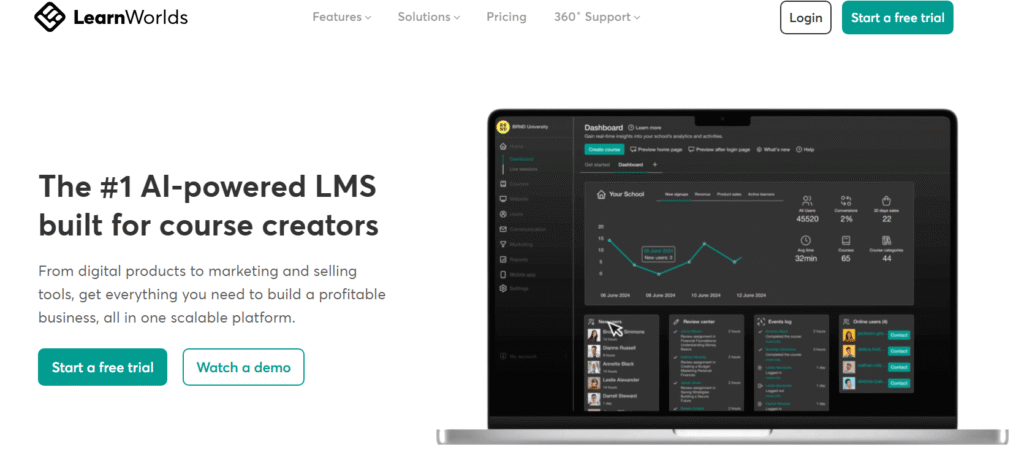
LearnWorlds is a flexible platform for educators, trainers, and businesses who want to create branded academies with microlearning content. It’s widely used by course creators and training agencies for its customisation options and analytics.
Key Features
Course Builder
Drag-and-drop builder for creating interactive micro courses with assessments and video elements.
White-Label Branding
Fully customisable design for brand consistency across courses.
Interactive Video
Add questions, hotspots, and notes directly inside videos to keep learners engaged.
Analytics
Detailed analytics track learner progress, engagement time, and revenue performance.
Integrations
Connects with tools like Zoom, HubSpot, and Mailchimp for a seamless training experience.
Pros & Cons
| Pros | Cons |
| Great customisation options | Higher entry pricing |
| Interactive video learning | Requires setup time |
| Excellent analytics | Focused on course creators more than enterprises |
Pricing
LearnWorlds pricing starts at $29 per month, with advanced plans offering additional branding and analytics tools.
Best For Educators and Training Agencies
- Course creators — design branded micro courses
- Training agencies — manage multiple clients from one dashboard
- HR consultants — deliver client-specific training programs
Verdict: LearnWorlds stands out as a complete platform for businesses wanting control over branding and interactivity in their microlearning.
How to Use LearnWorlds for Corporate Training
Set up separate mini-academies for different departments and track engagement metrics from a single admin dashboard.
Best Alternate Tool
iSpring Learn — better option for small teams seeking simple LMS integration.
Why the Right Microlearning Platform Matters
Choosing the best microlearning platform isn’t just about convenience but about impact. The right tool helps employees absorb training faster, stay motivated, and apply what they’ve learned immediately. From mobile-first systems like EdApp and EduMe to data-driven solutions like Qstream and MindTickle, every platform on this list offers a unique way to make learning stick.
How Pearl Lemon Academy Can Help
At Pearl Lemon Academy, we believe that modern learning should fit the learner, not the other way around. Whether you manage a small team or oversee global training, we help by creating structured, engaging microlearning programs that help organisations deliver consistent results. We combine strategy, technology, and content design to make training more impactful and scalable.
If you’re ready to design your own microlearning program or want to understand which platform fits your business best, schedule a consultation today. Our team will assess your learning goals, compare tools, and help you launch an efficient, results-driven microlearning strategy that meets your team’s needs.
FAQs
1. What is a microlearning platform?
A microlearning platform is an online system that delivers short, focused lessons designed for quick consumption and higher retention.
2. Why should businesses use microlearning?
Microlearning reduces cognitive overload, fits into busy schedules, and increases training completion rates.
3. Are microlearning platforms suitable for large companies?
Yes. Platforms like SAP Litmos, Axonify, and Thrive are built to support large-scale enterprise learning.
4. Can microlearning replace traditional training programs?
It complements traditional methods by reinforcing lessons in smaller, more digestible pieces.
5. How long should a microlearning lesson last?
Ideally between 3 and 7 minutes. This duration keeps attention high and minimizes fatigue.
6. Do microlearning platforms support video content?
Yes. Tools like Speach and LearnWorlds offer strong video integration features.
7. Is gamification important in microlearning?
Gamification increases participation and retention, making lessons more interactive and memorable.
8. Can microlearning help with compliance training?
Yes. Platforms like Grovo and SAP Litmos simplify compliance updates through recurring micro lessons.
9. How can I measure microlearning effectiveness?
Most platforms include analytics dashboards that track engagement, completion, and performance over time.
10. Which microlearning platform is best for small businesses?
iSpring Learn and 7taps are great options for small teams due to their affordability and simplicity.